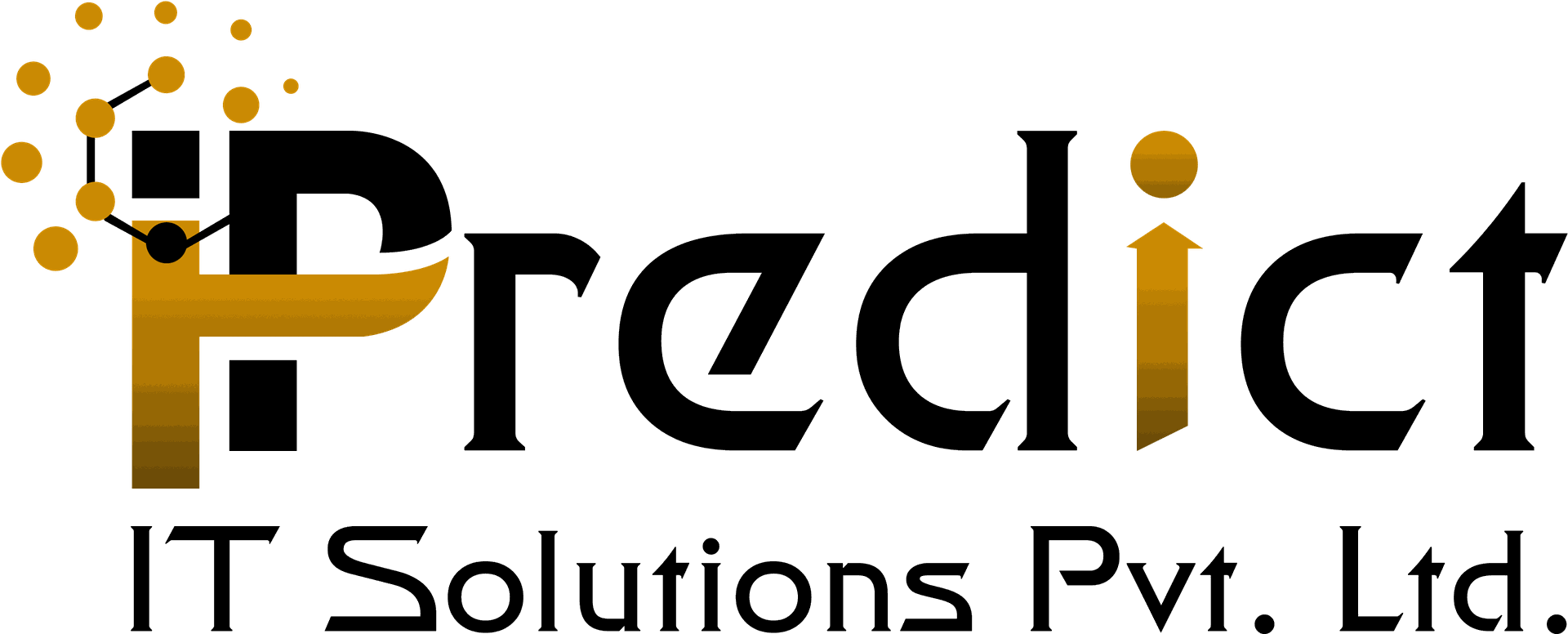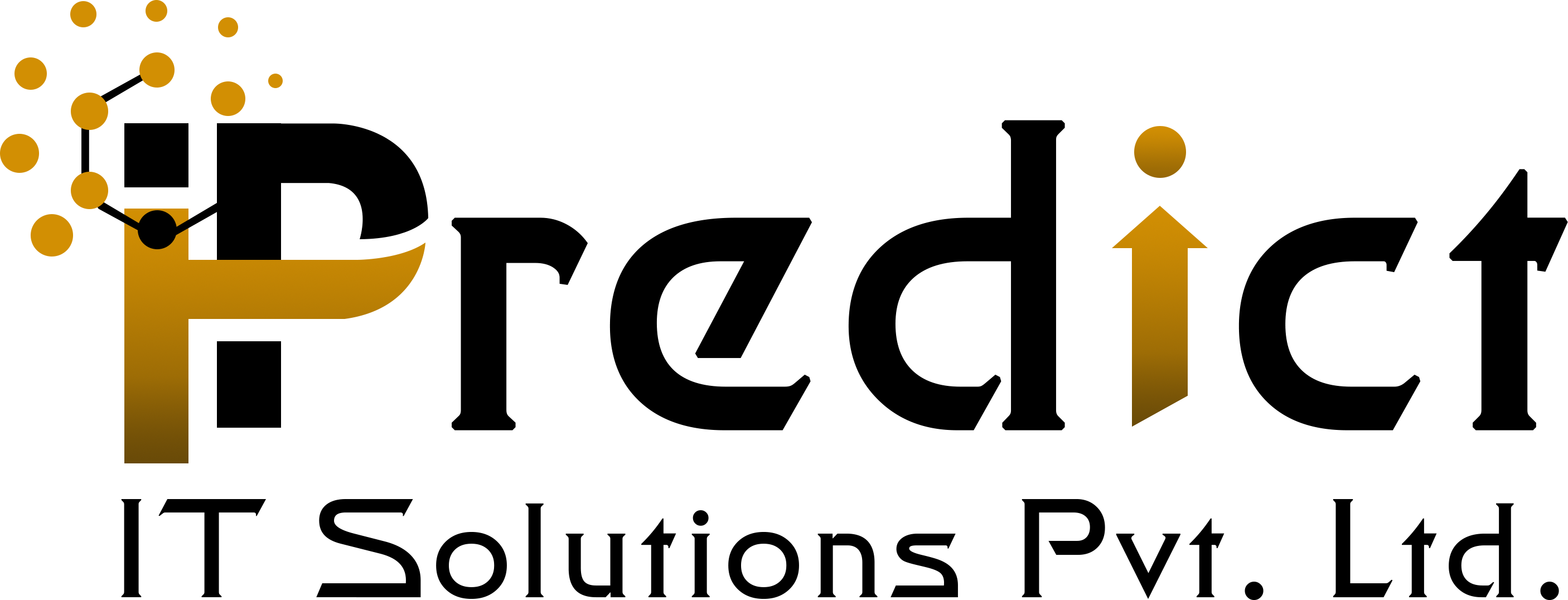Sales Order Quick Product Search
Allow user to Quick Search Product for sale order line.
Available Key Features
- Allow sales user to quick search product to add in order line.
- User can search by name, bar code, internal reference, description.
- Allow user to add product directly in order line one by one or multi add by selecting item.
- User can add multi pal products with quantity by selecting lines.
1. Quick Product Search on Sale Order Line Group
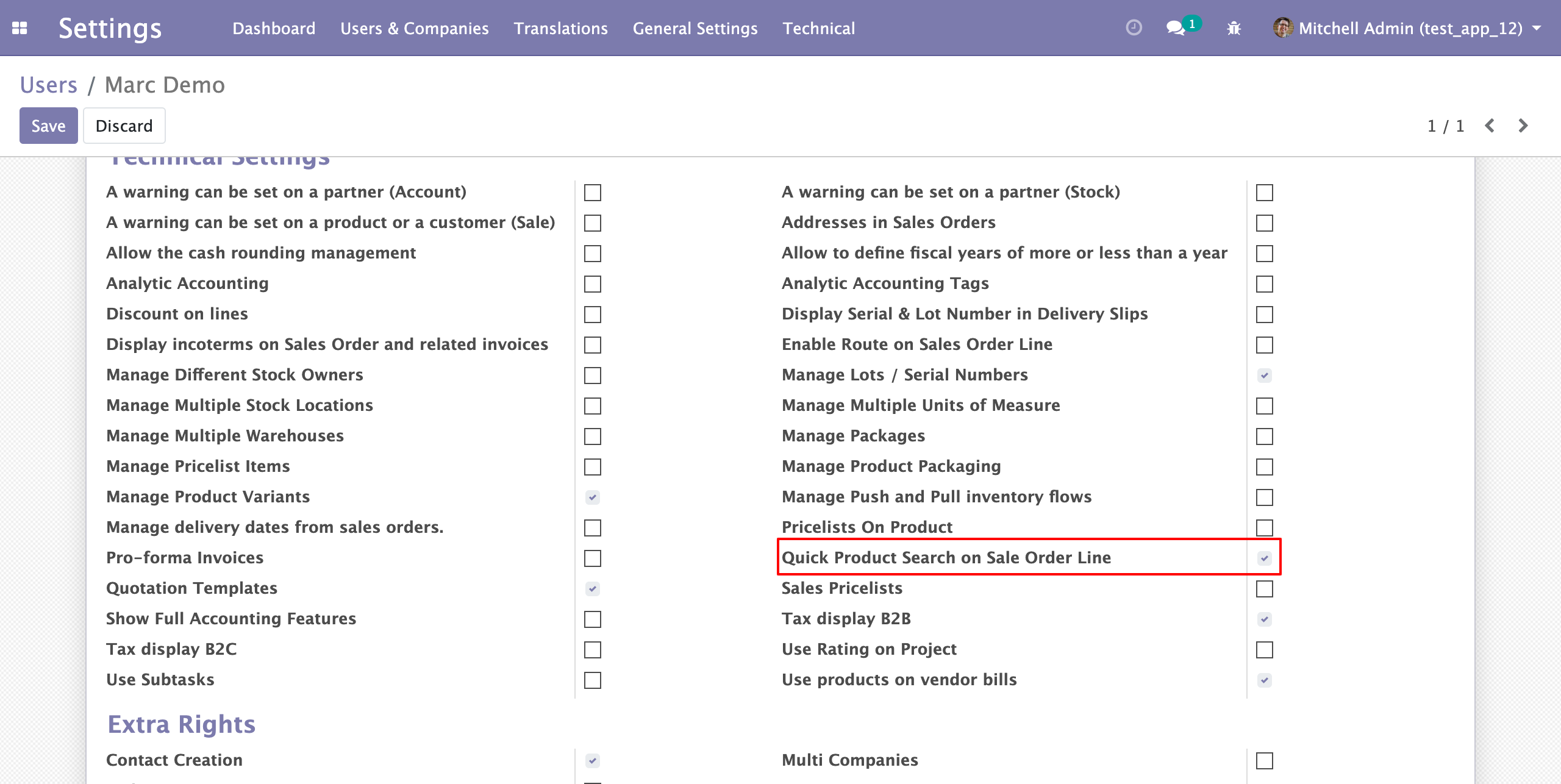
2. Quick Search by Filters
A). Filter by Product Name
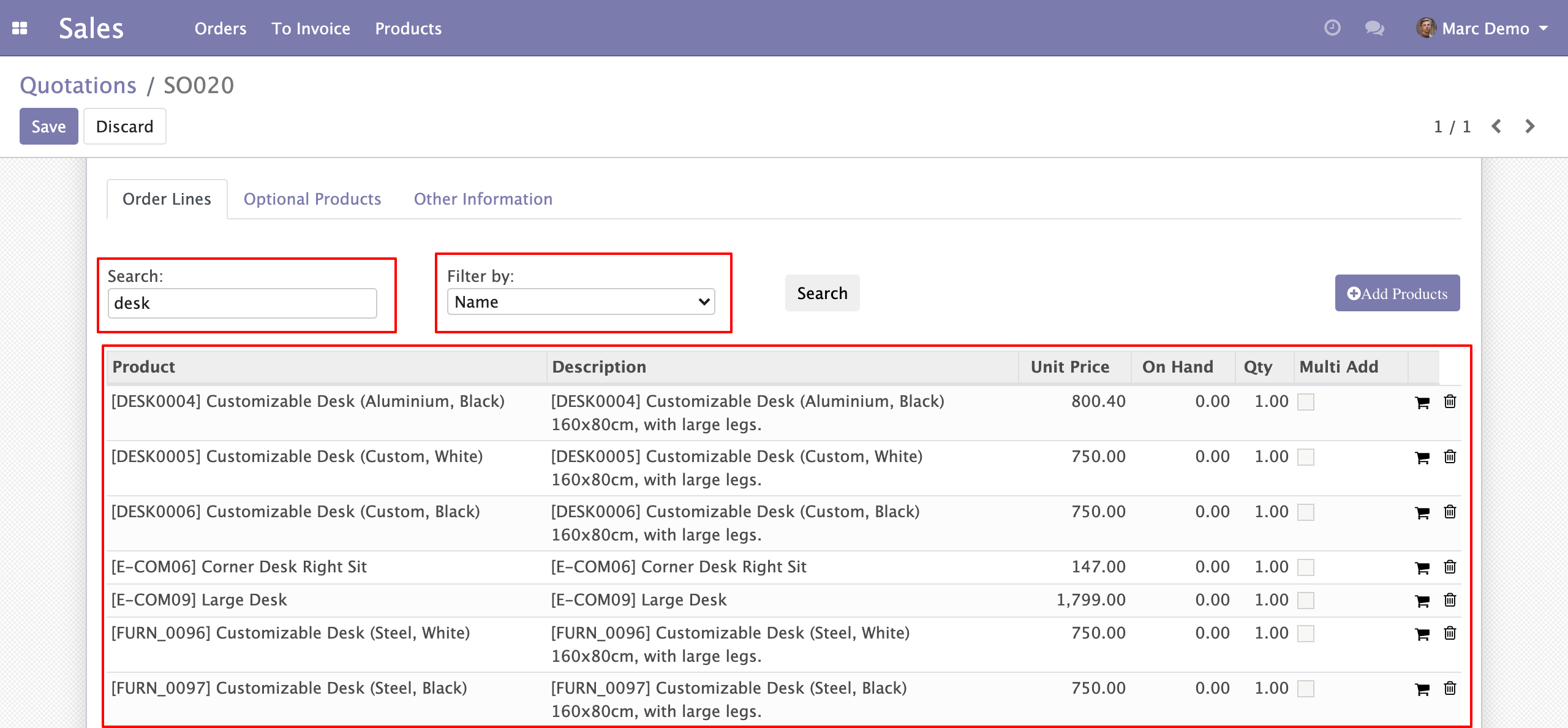
B). Filter by Product Description / Sale Description
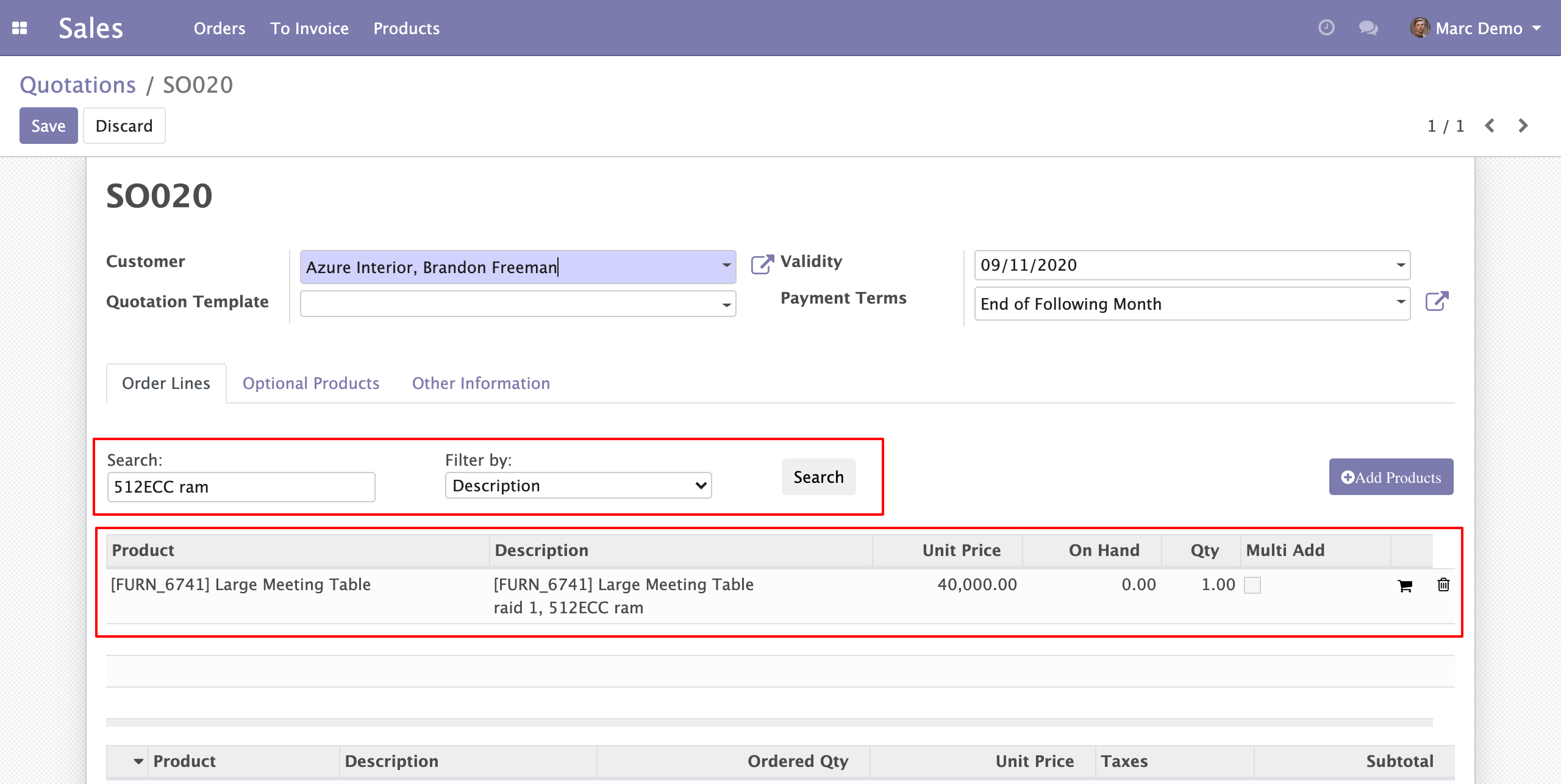
C). Filter by Product Barcode
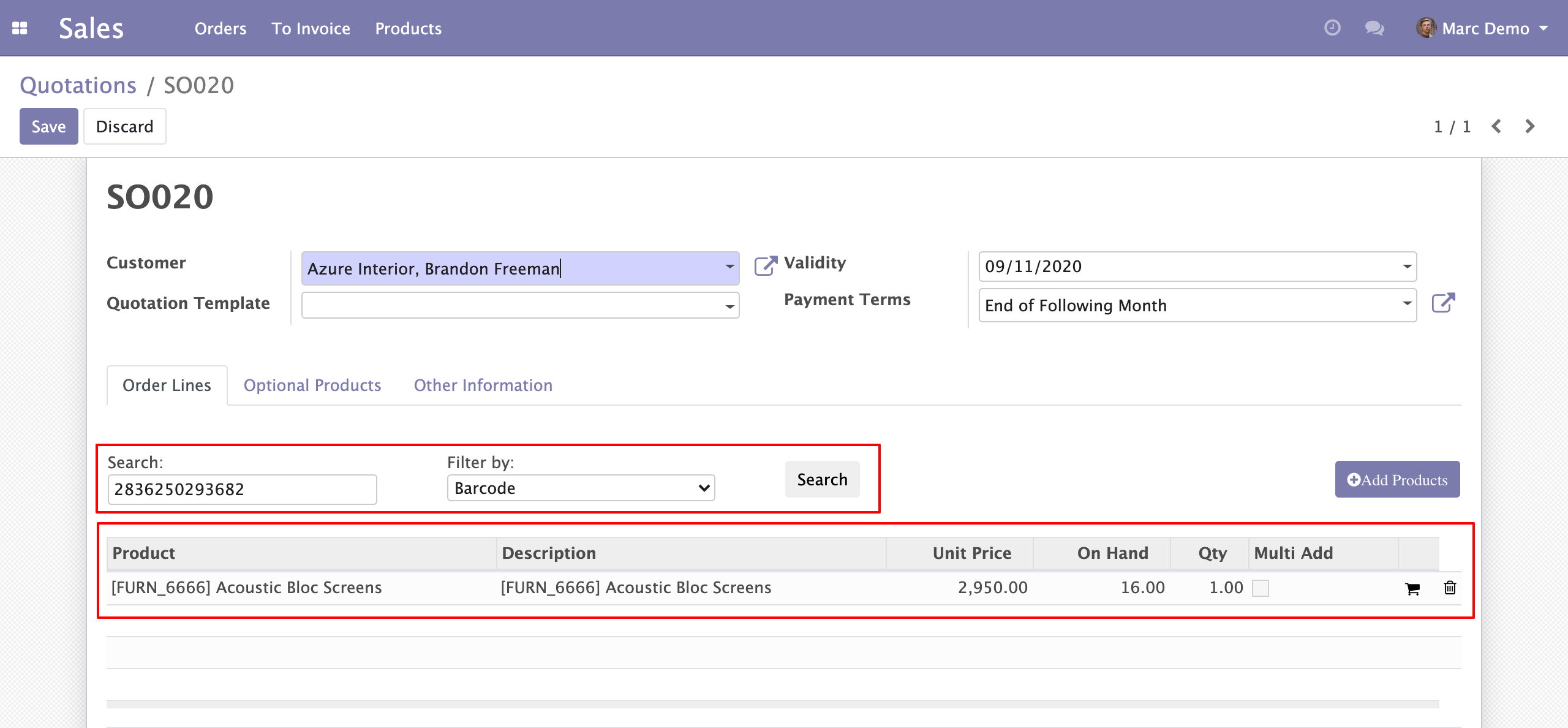
D). Filter by Product Internal Reference
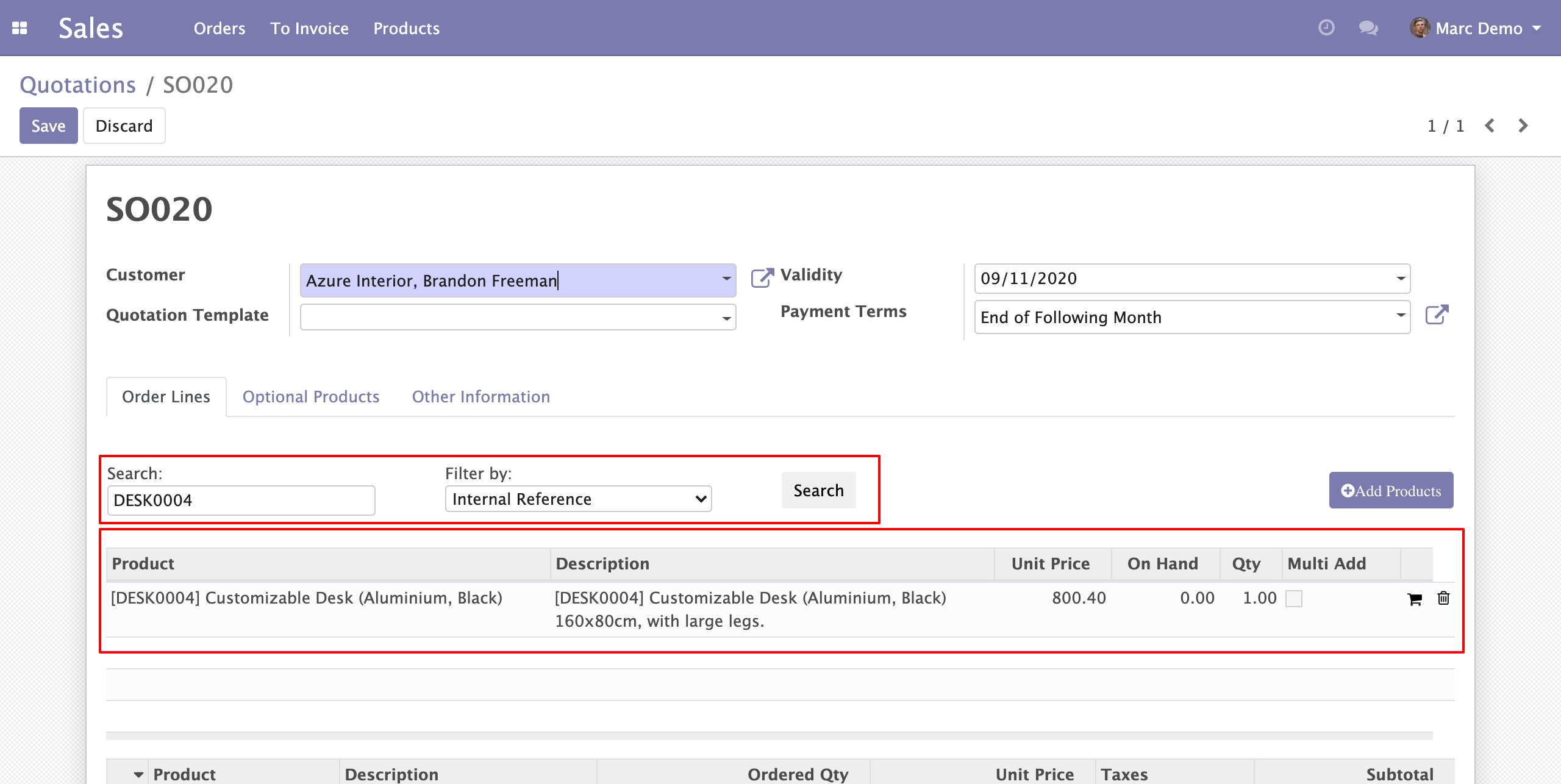
E). Filter by Product All (Name, Description, Bar code, Internal Reference)
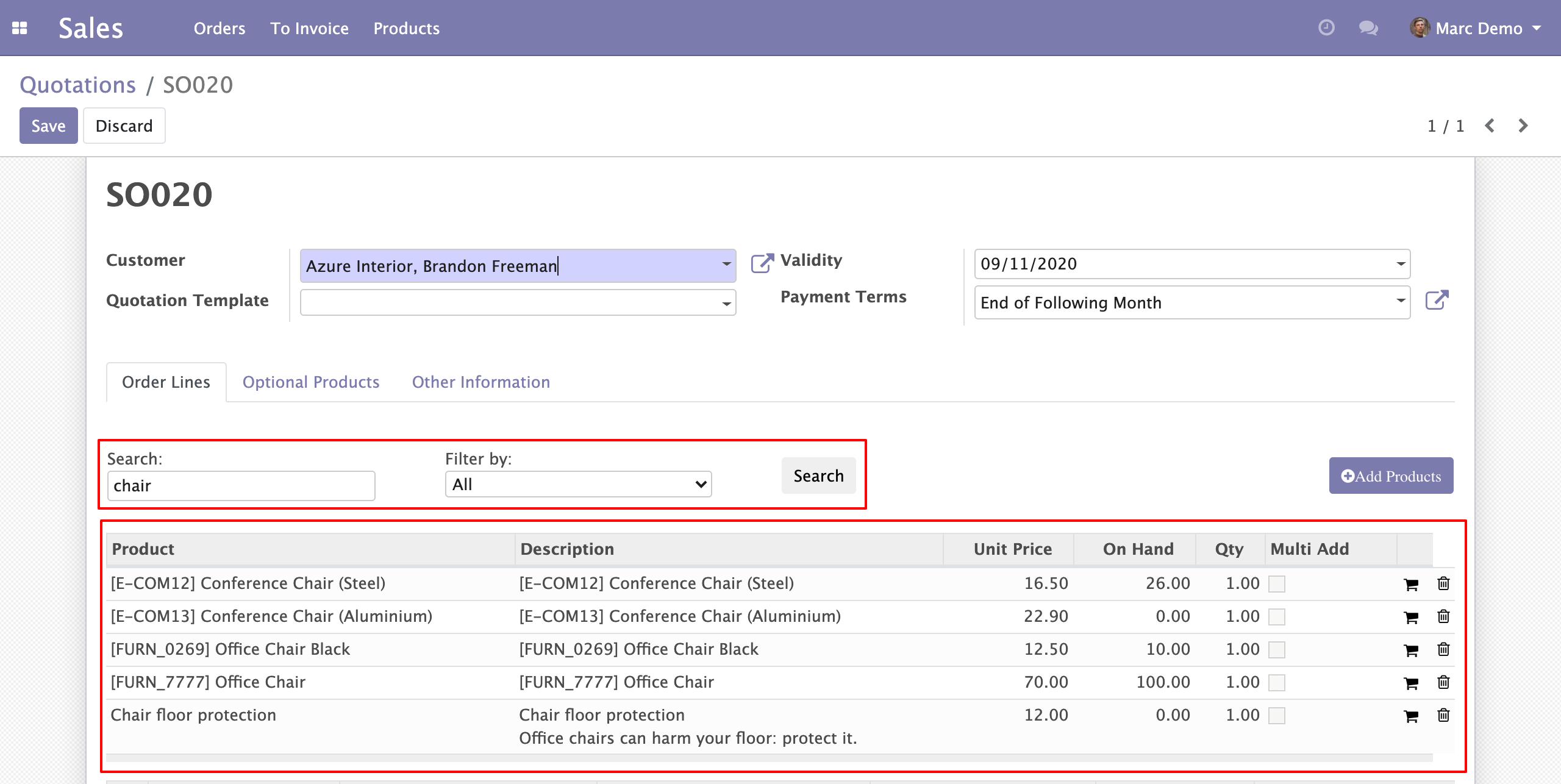
3. Quick Add Product One by One
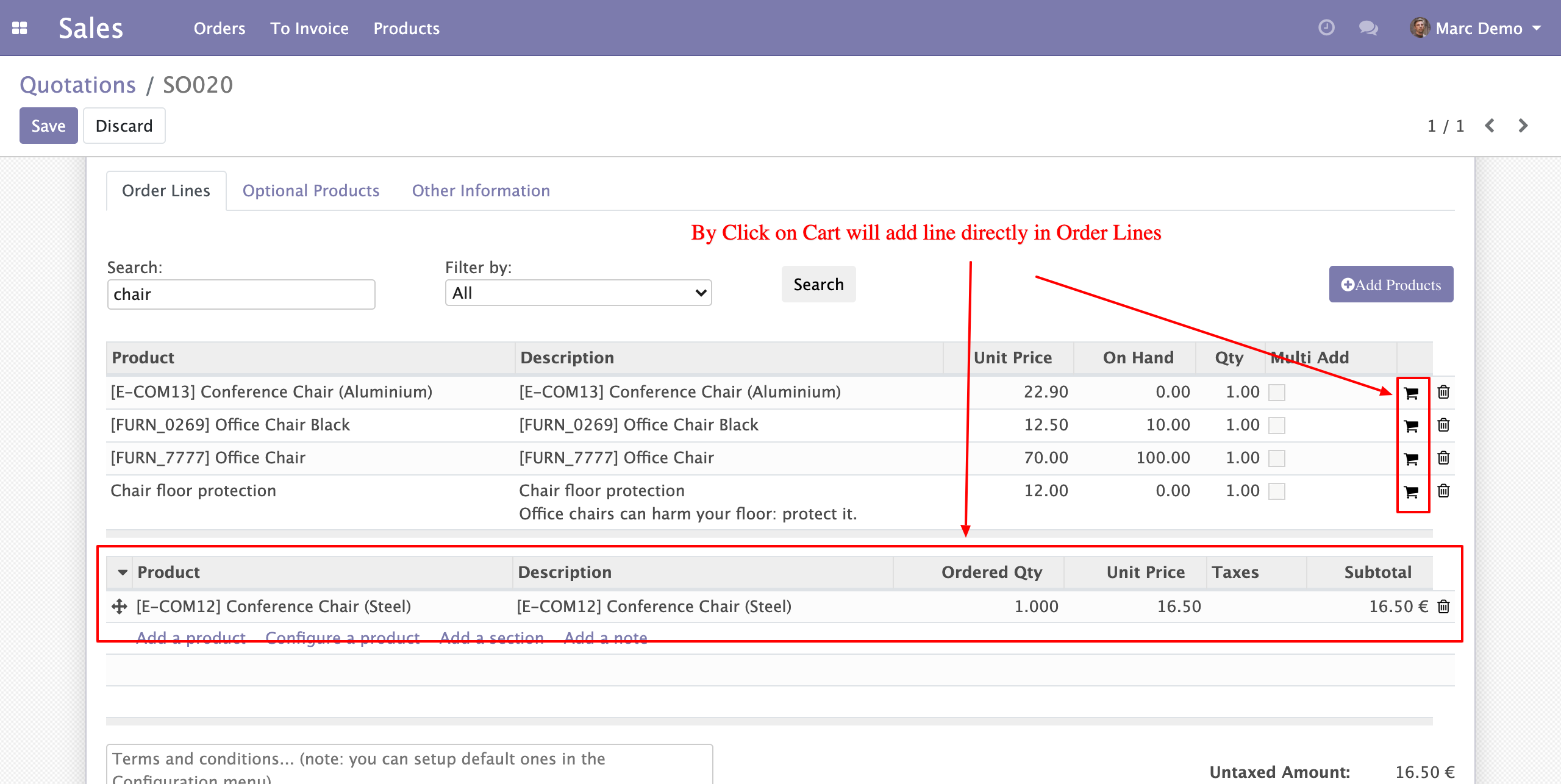
4. Quick Add Multi Product
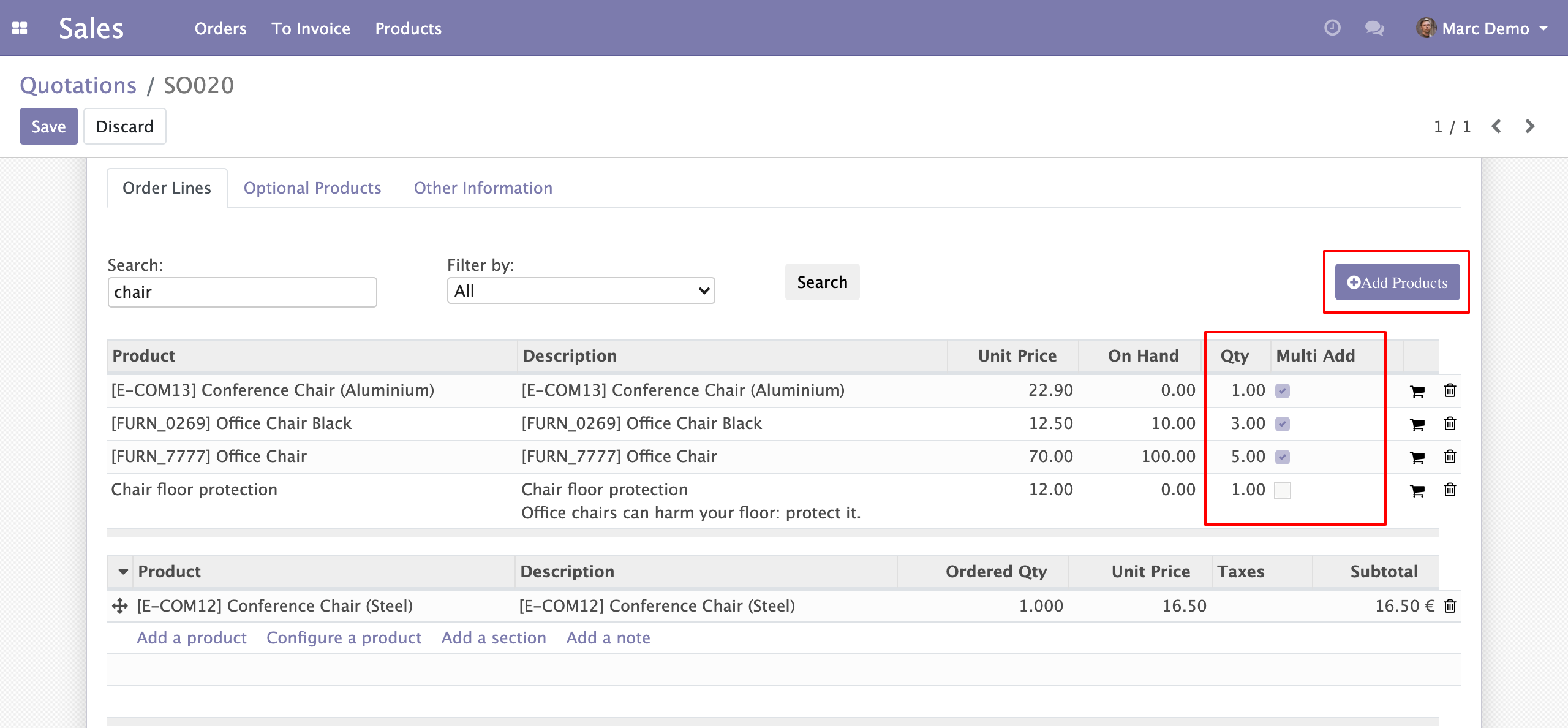
5. Quick add products in order lines
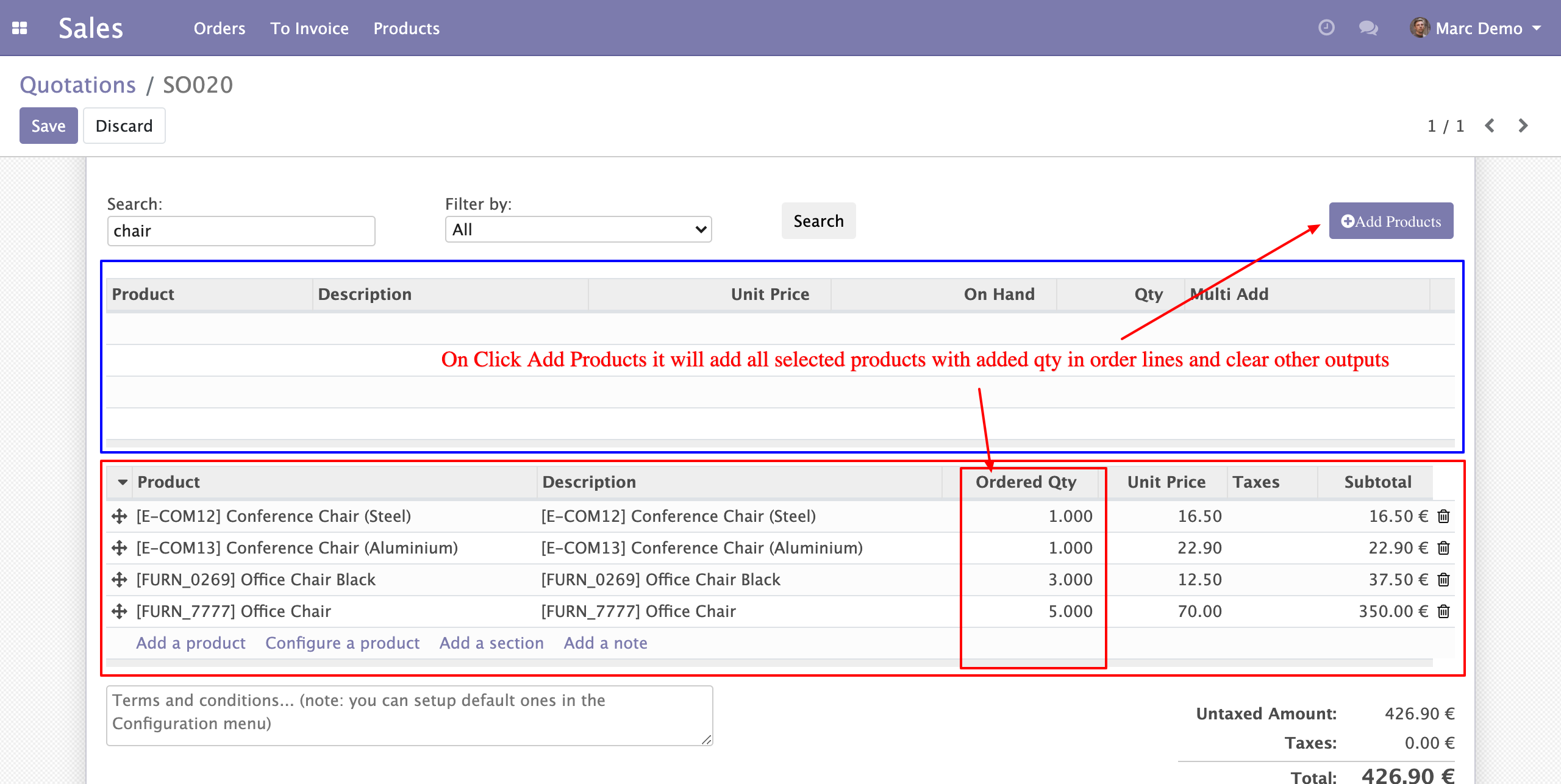
Technical Help , Queries & Support
For any other assistance related to the new Odoo feature, customization or Odoo Development.