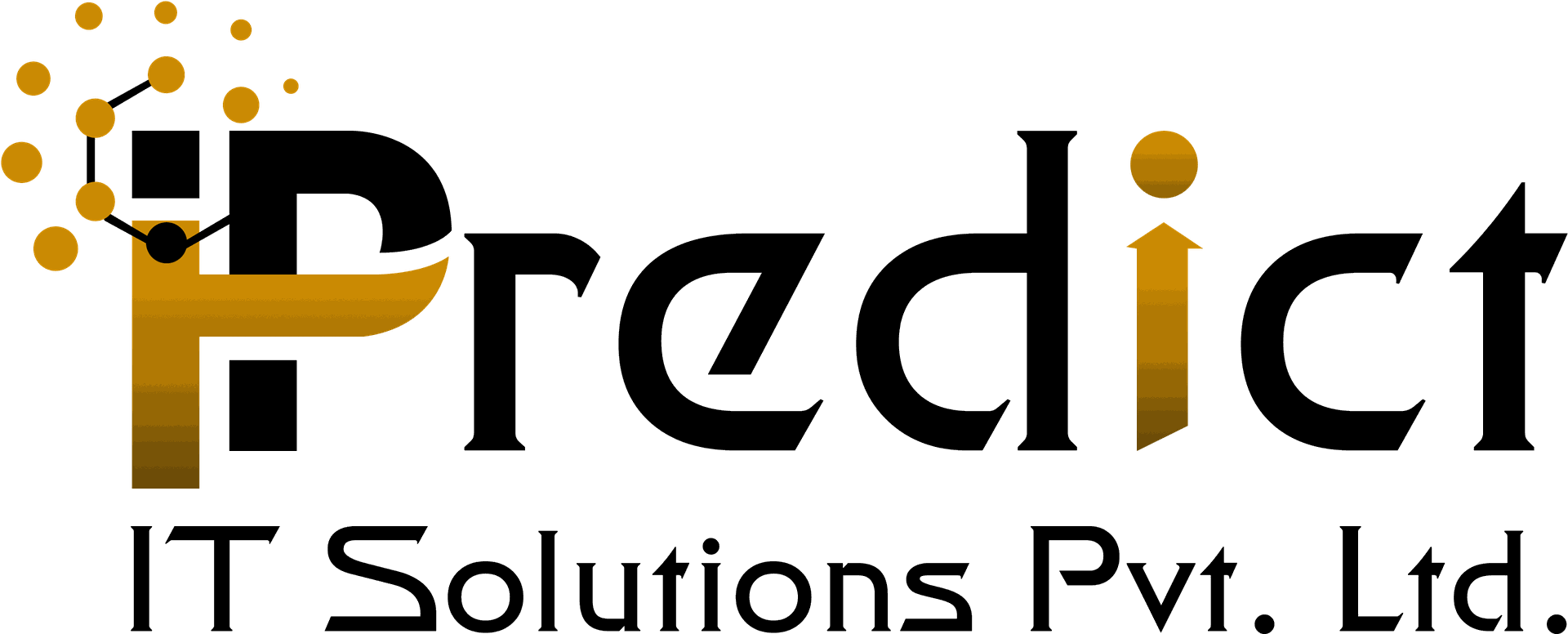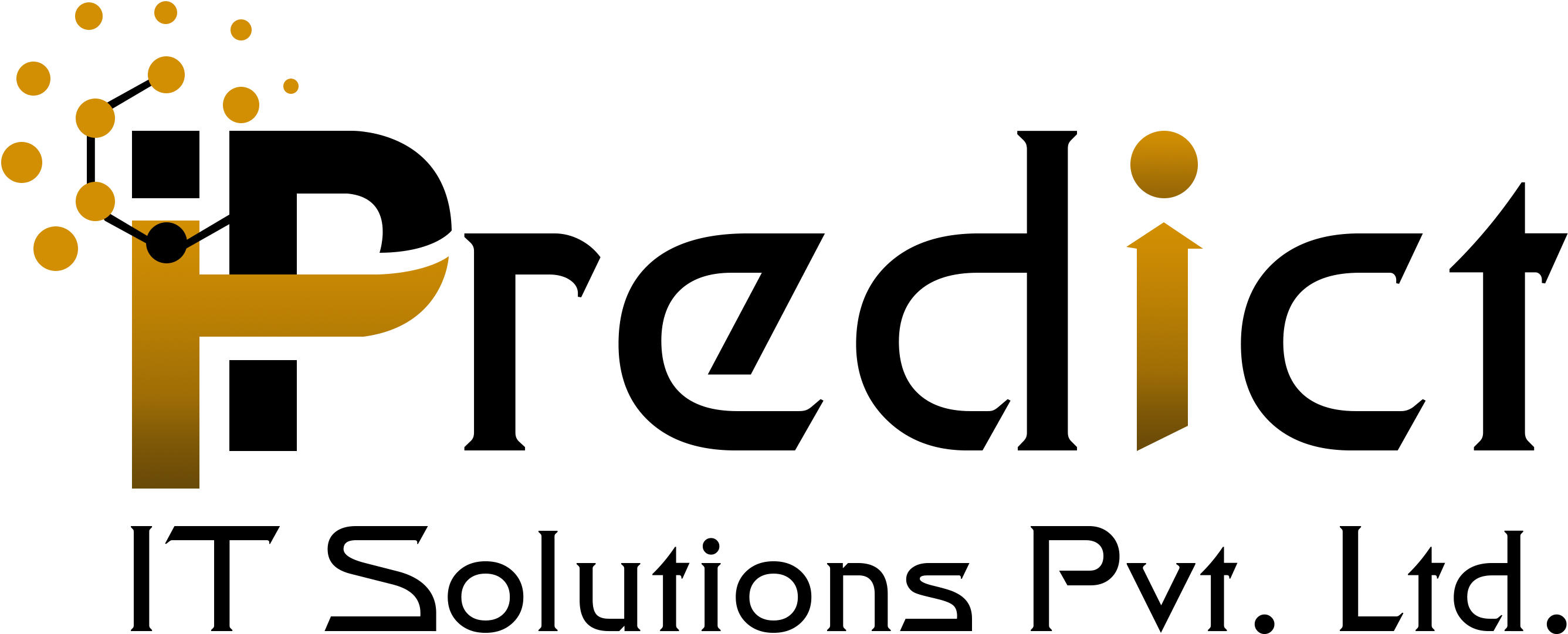POS Session Proxy Report
Available Key Features
- Allow Session Report in PDF, POS receipt and direct to printer if proxy setting is there.
- Allows you to print current session report with all details.
- Using this module salesman can directly check the report of current session with opening balance, total sale, tax collect, discounts, return , total item sale and payment detail.
- Note: off line not working
1. Configuration : Allow Session Report on POS screen
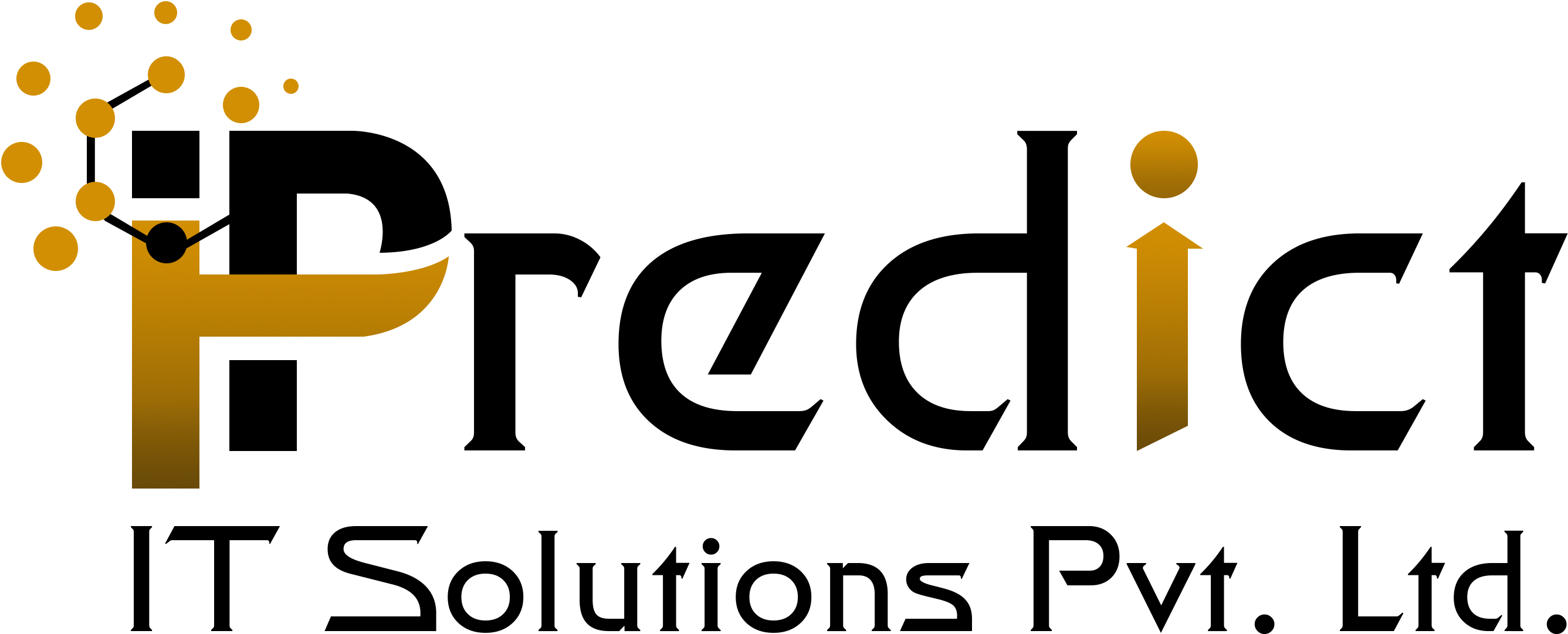
2. Session Report PDF
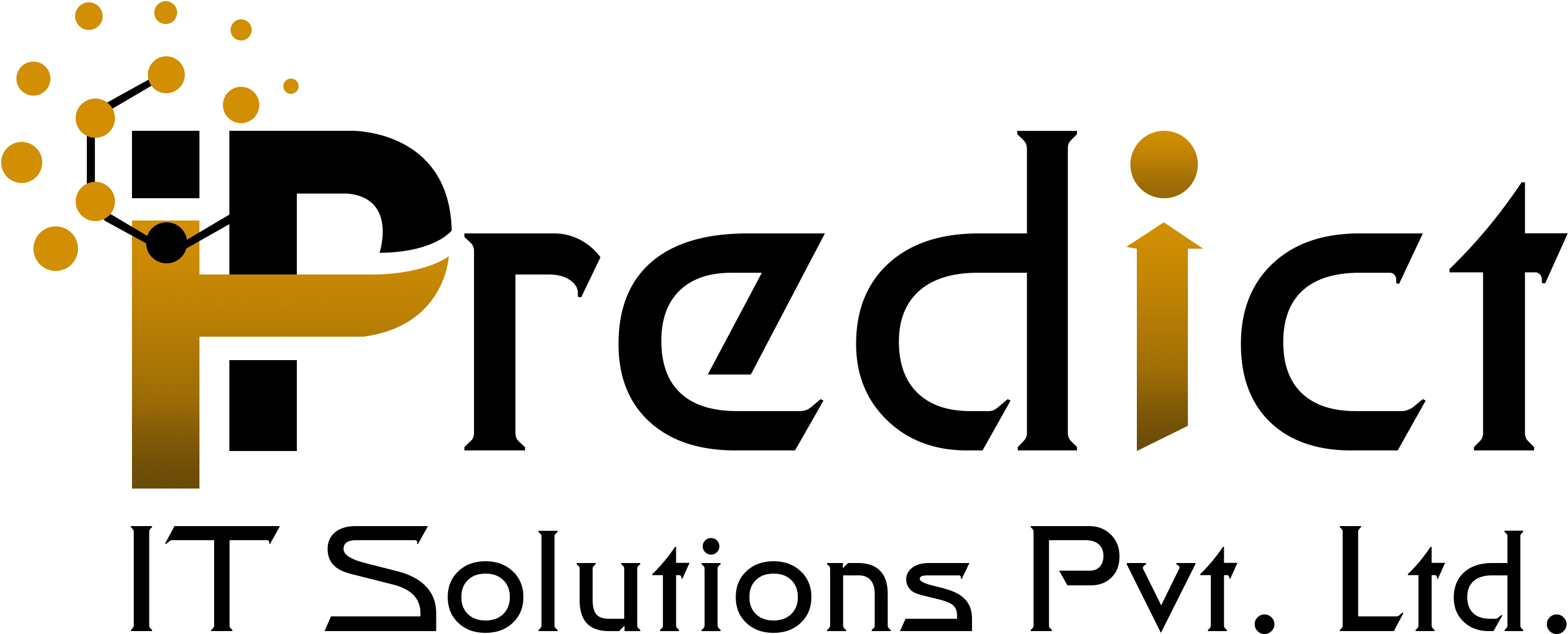
3. Session Report POS Receipt
A). Click on Session Report button on POS screen to print report directly to printer if Proxy setting is there other wise it shows as POS receipt.
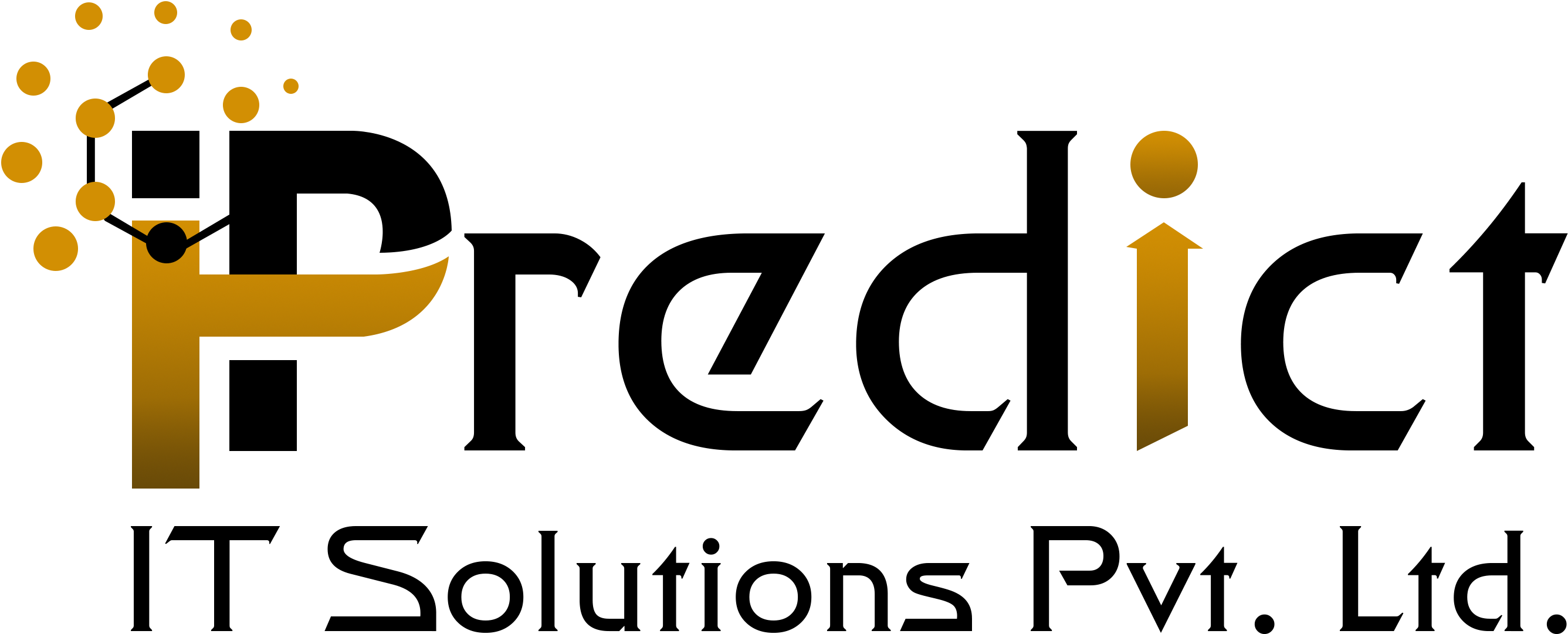
B). Session report from POS
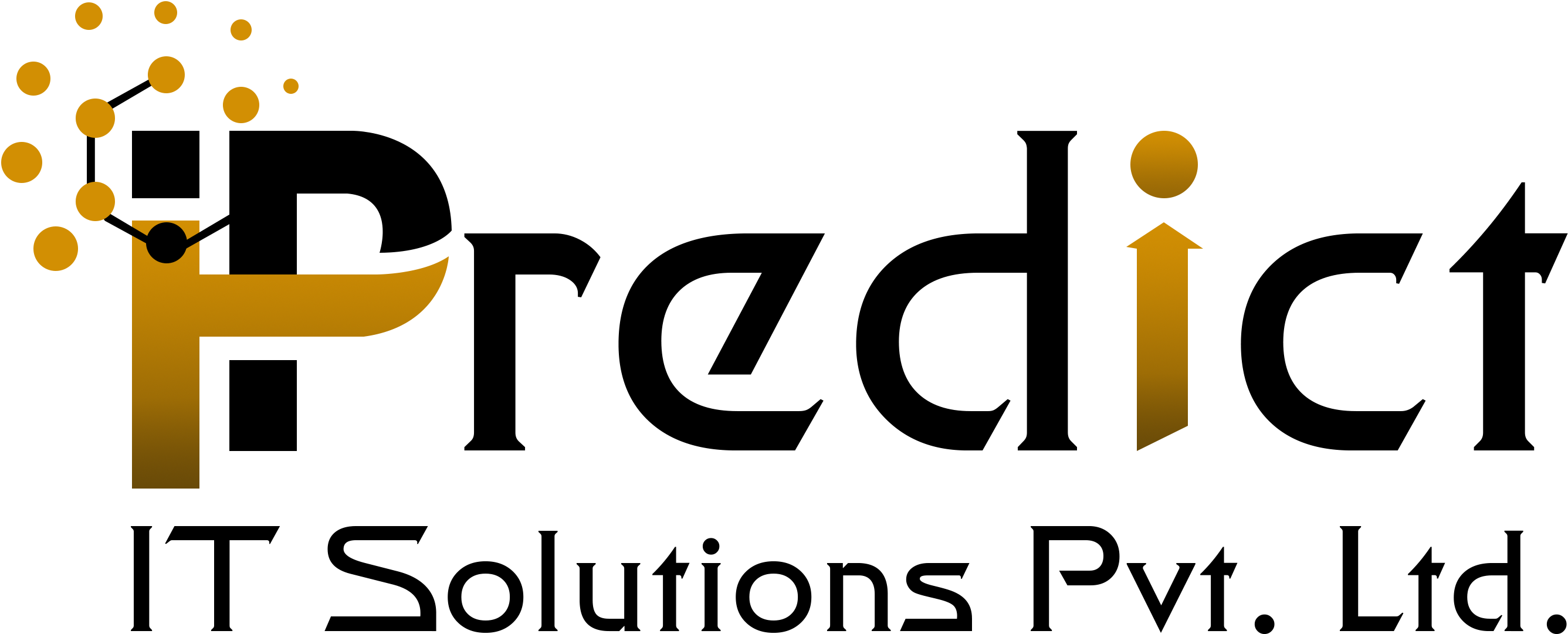
Technical Help , Queries & Support
For any other assistance related to the new Odoo feature, customization or Odoo Development.