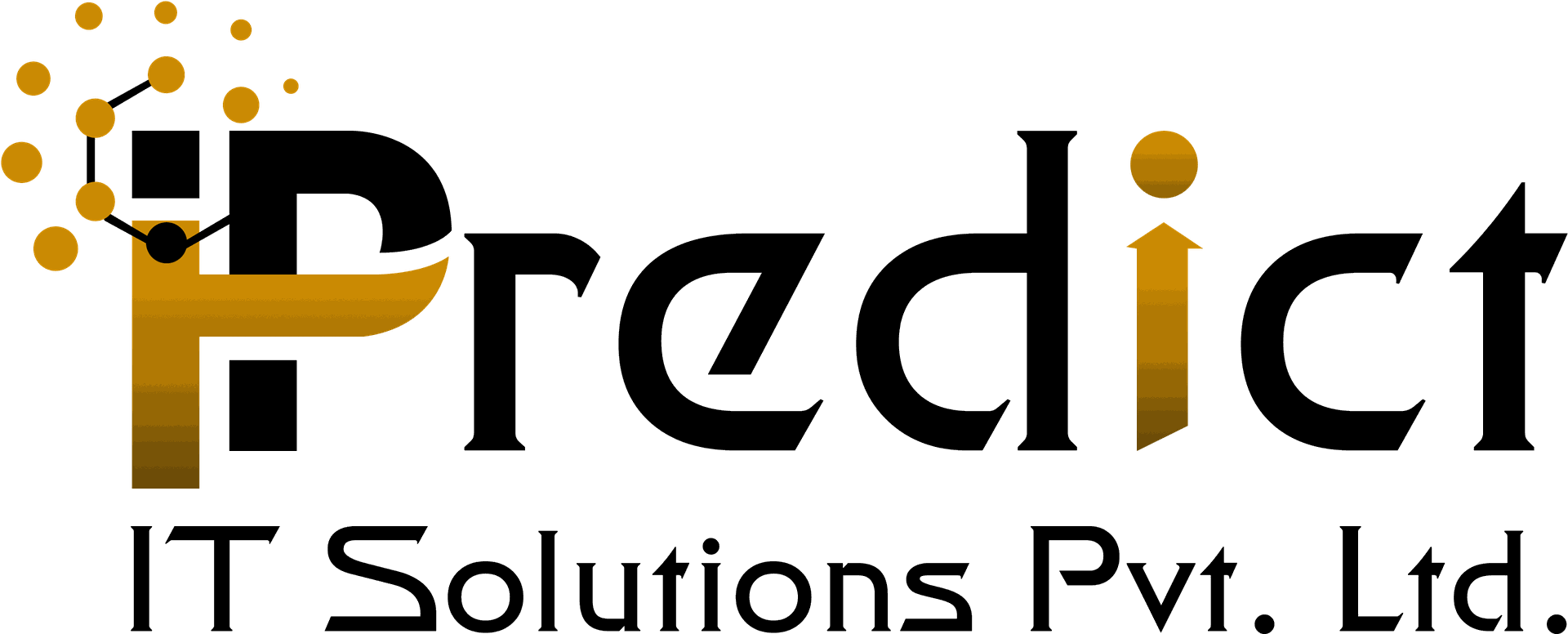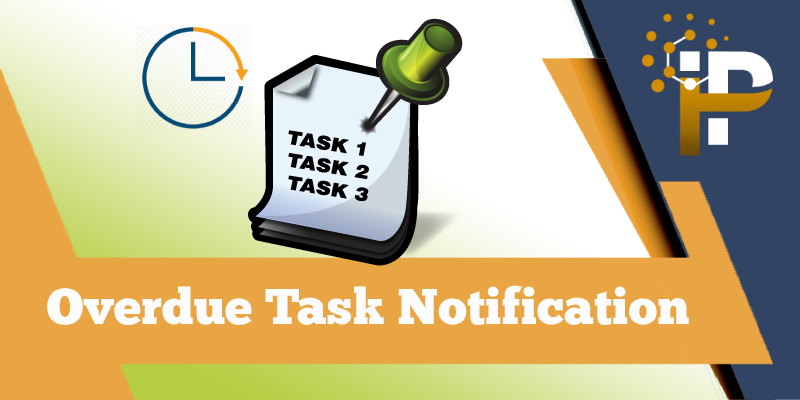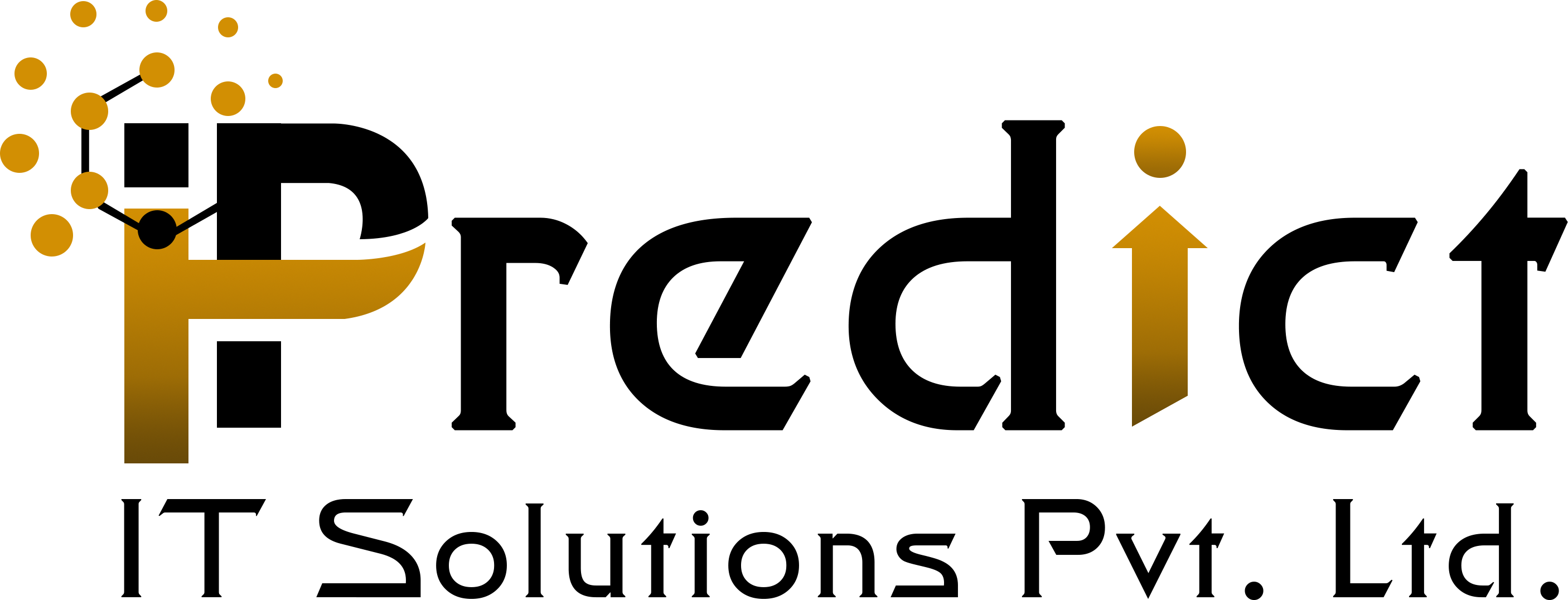Overdue Task Notification
Available Key Features
- Auto send overdue notification based on set interval.
- Allow to send notification to the user after set days in each project.
- Send overdue task notification compared with task deadline date or created date + set days of project is grater or equal of today date.
- Allow to set task as done, once task done will not send in notification.
1. Set Send Notification setting in Each Project after Set Days
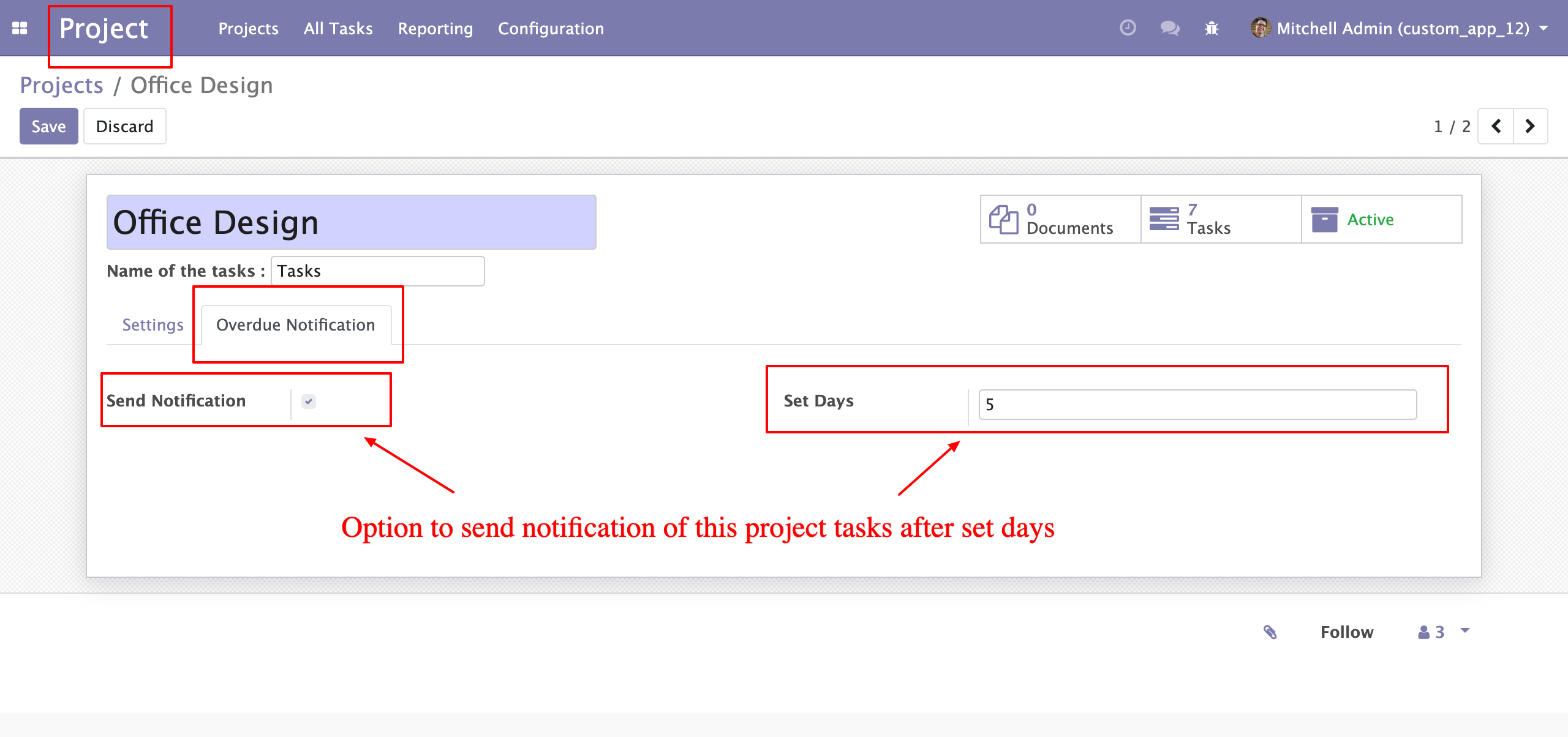
2. Auto Send Overdue Task Notification to each user whose task are not done and overdue
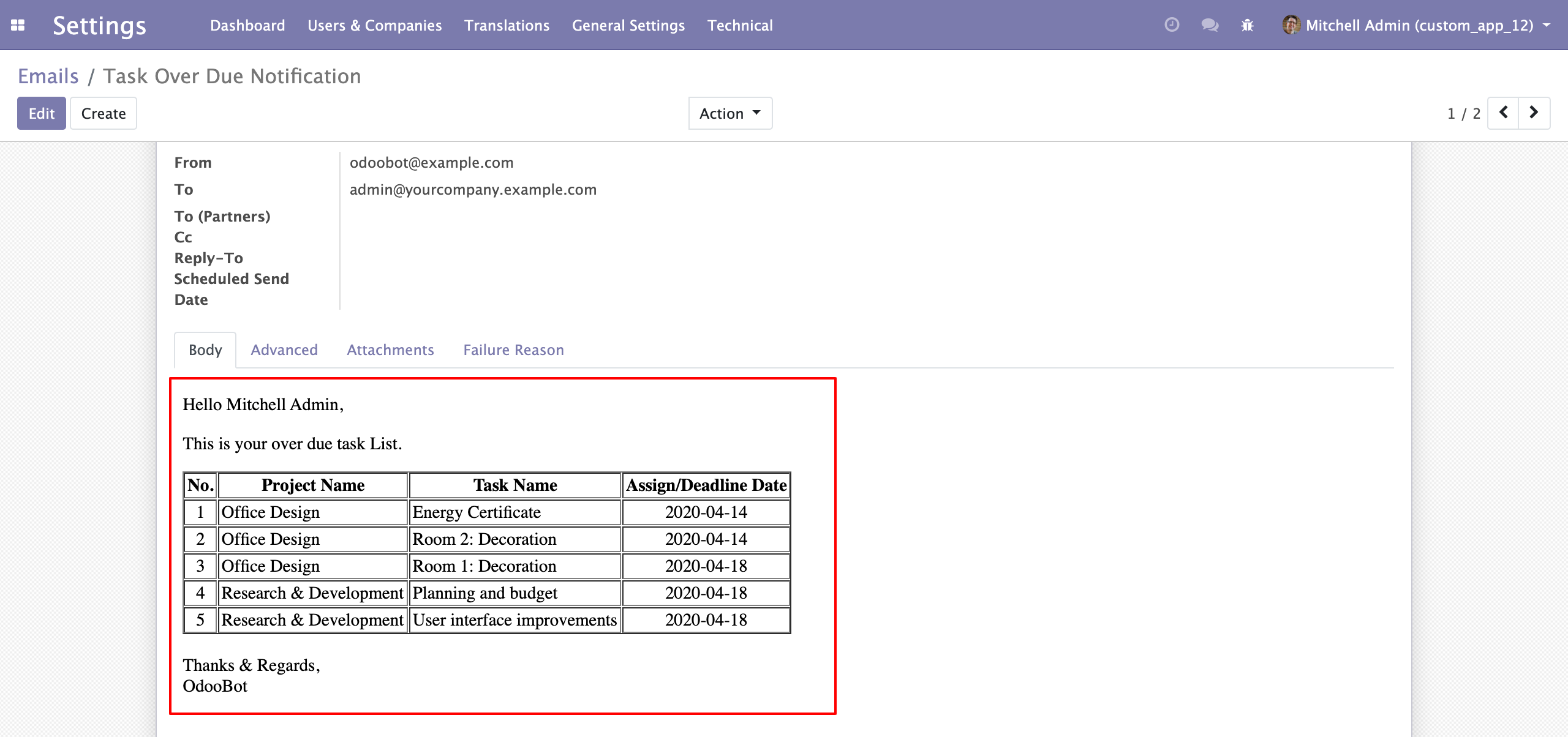
3. Set Task as Done
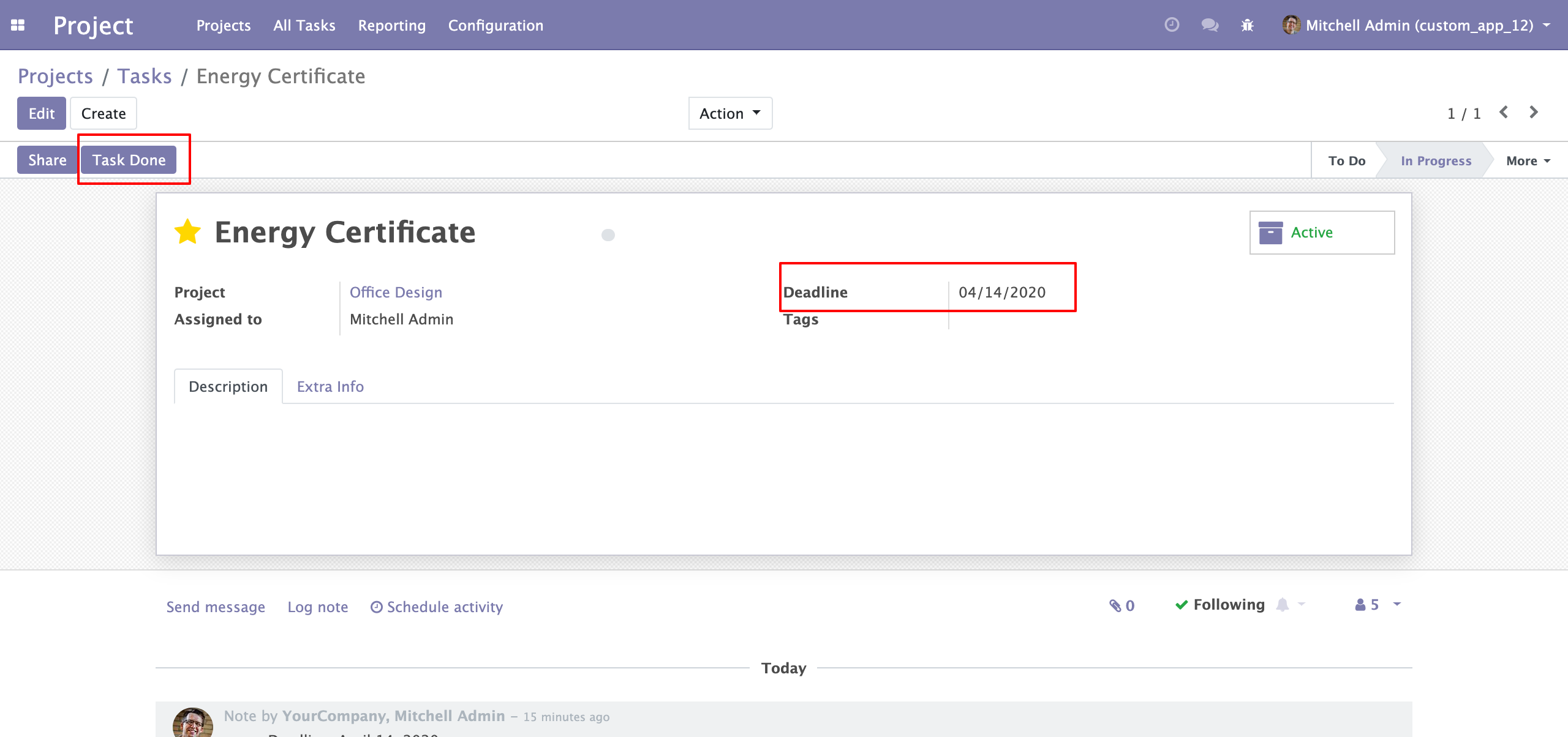
Technical Help , Queries & Support
For any other assistance related to the new Odoo feature, customization or Odoo Development.