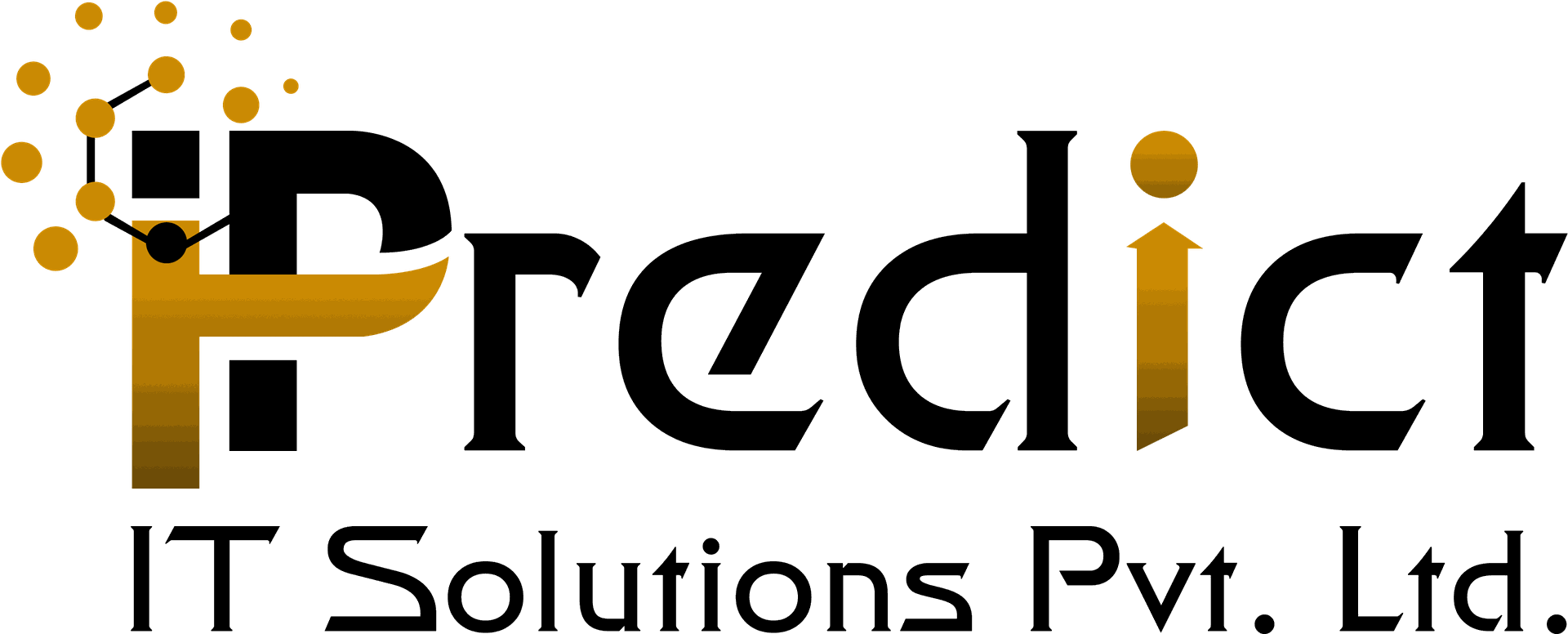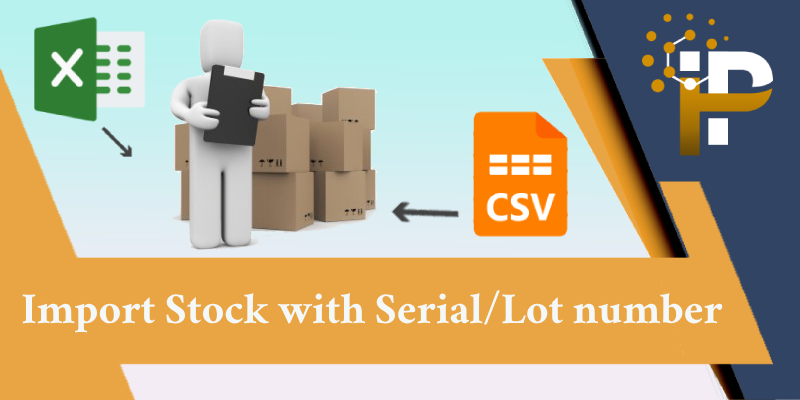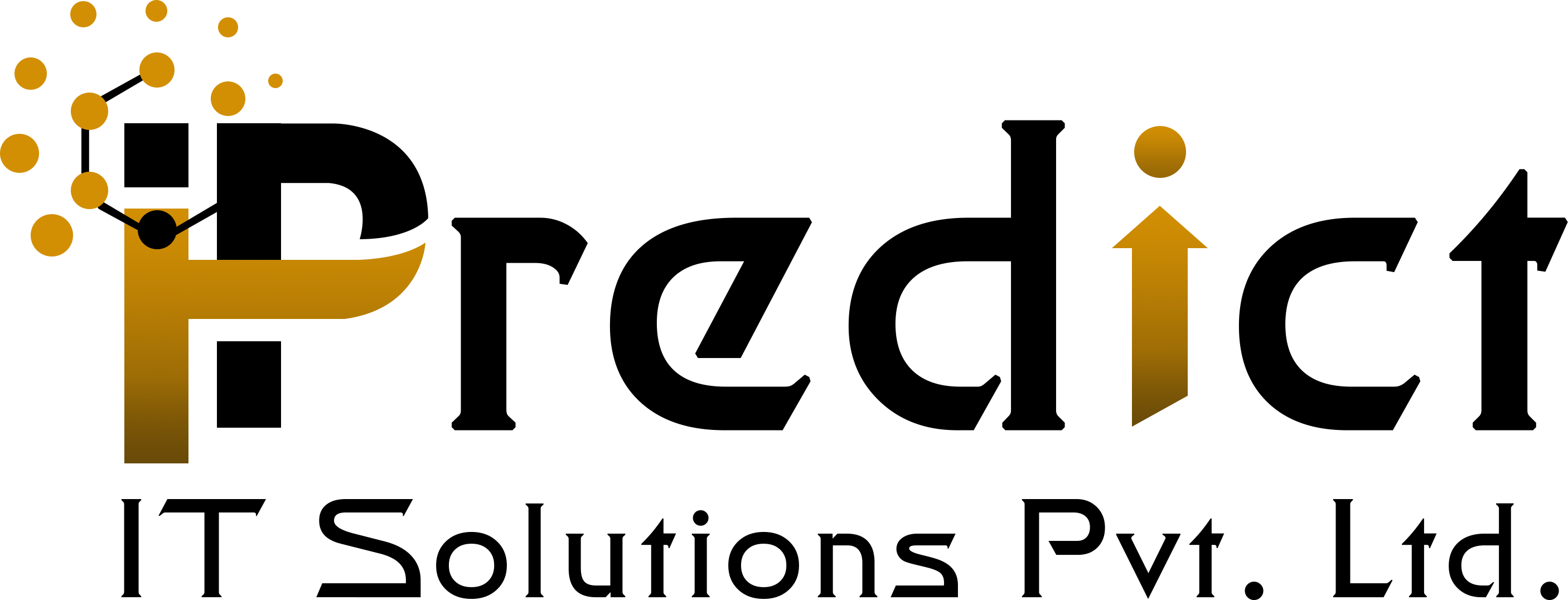Import Inventory
Available Key Features
- You can Import Inventory directly from file.
- Importing Inventory using CSV/XLS
- When name, barcode and code selected in Import option, please select file that contains code of products.
- If you want to import inventory with "Take Details From The sale orders" option then follow given XLS format.
- Given below is the sample of import file, sample file available in this module.
Path:- static > Sample File - Please check date format pattern
Import Inventory By Product Name
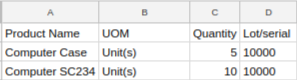
Import Inventory By Product Barcode
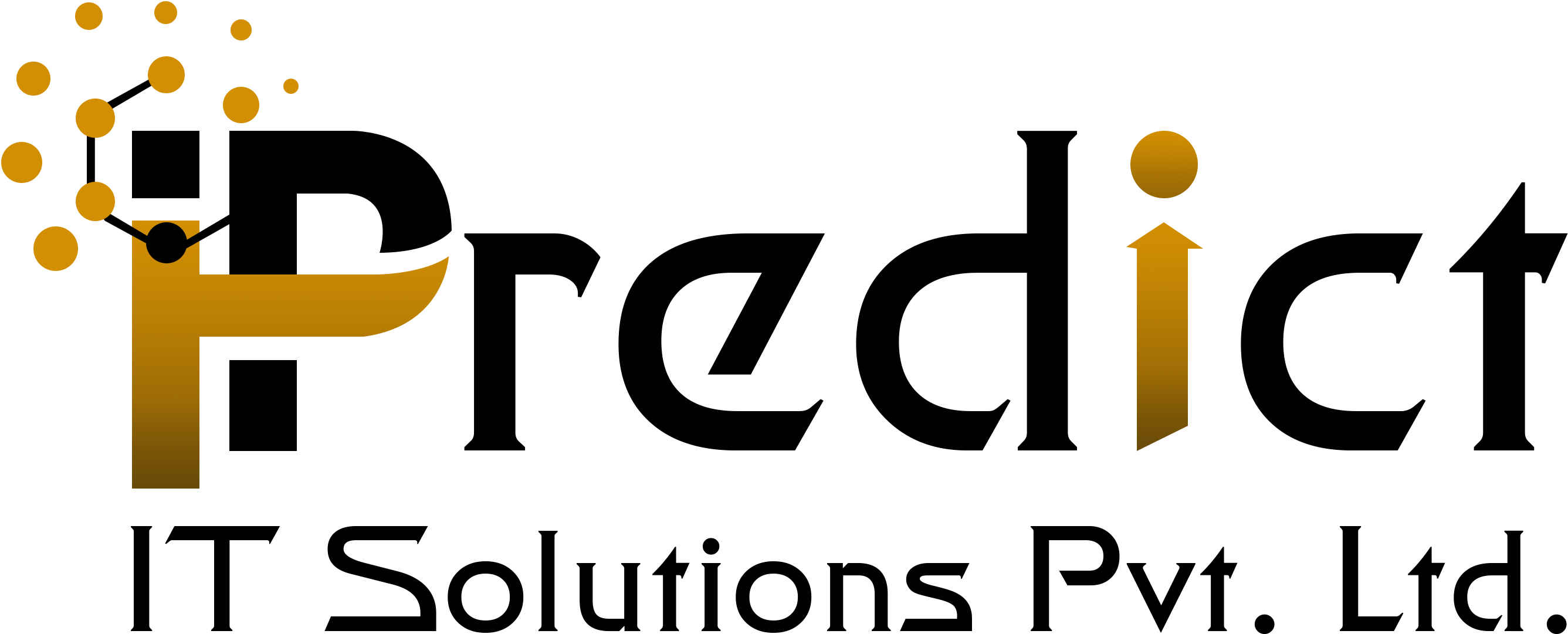
Import Inventory By Product Code
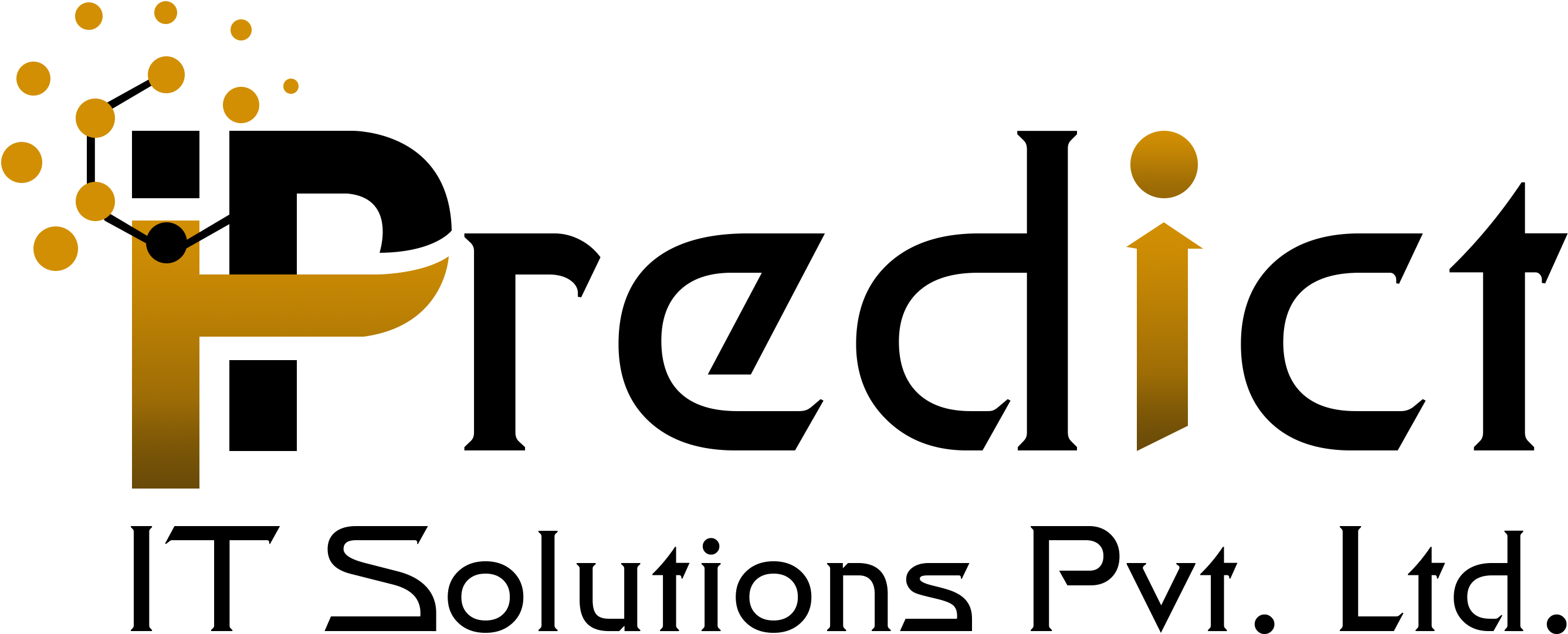
1. Import Inventory Menu
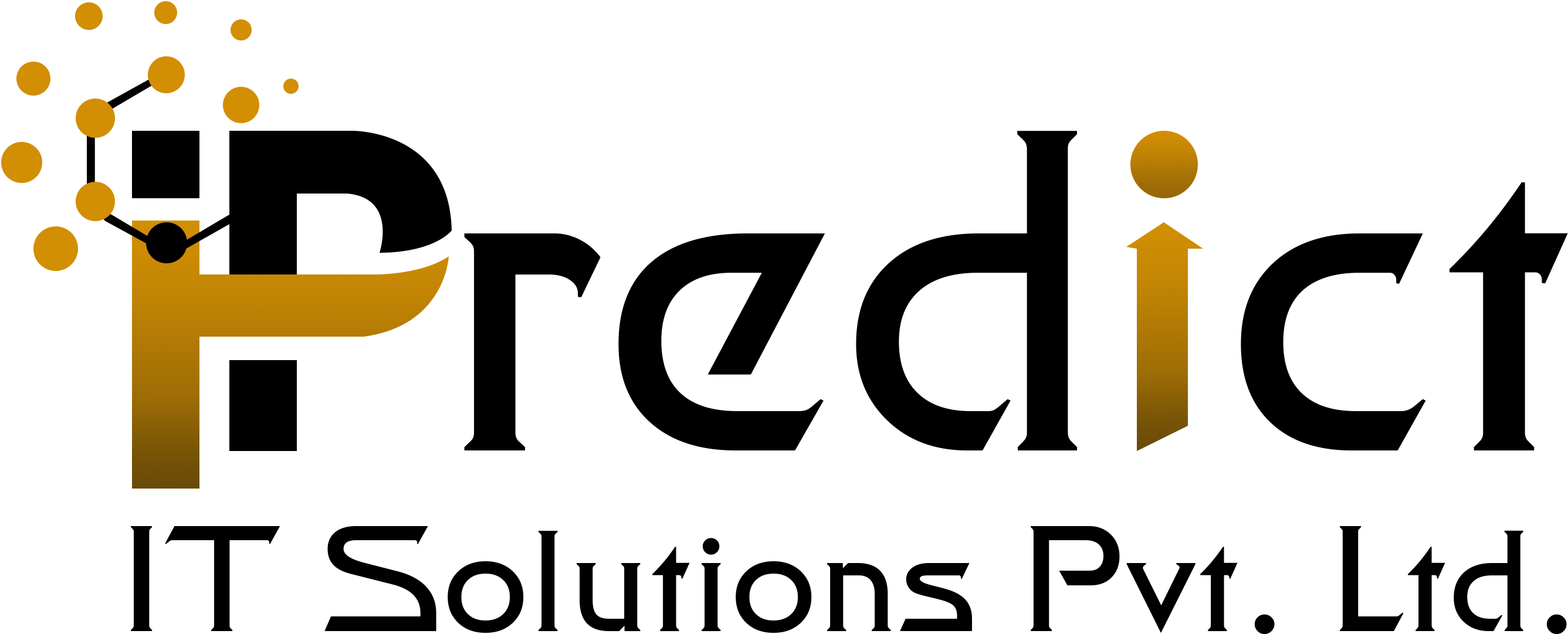
2. Import Inventory Wizard
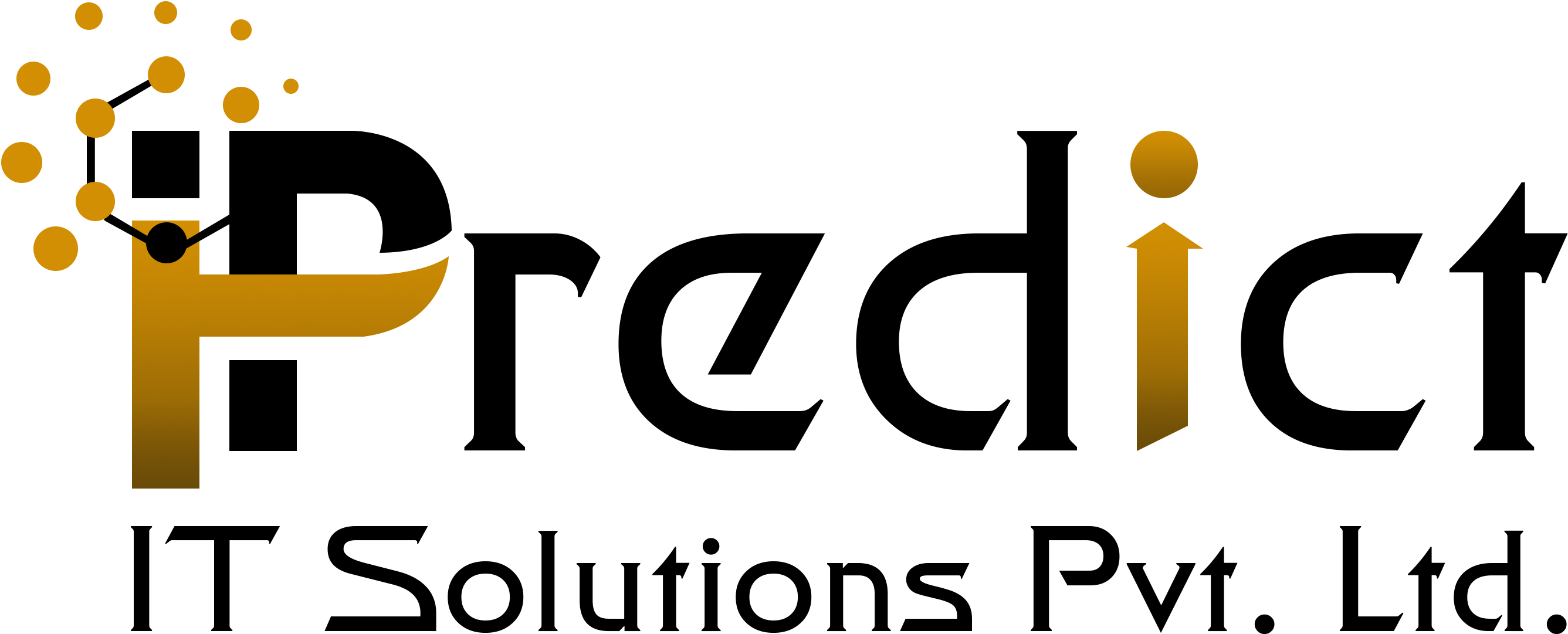
3. Inventory Adjustments Screen
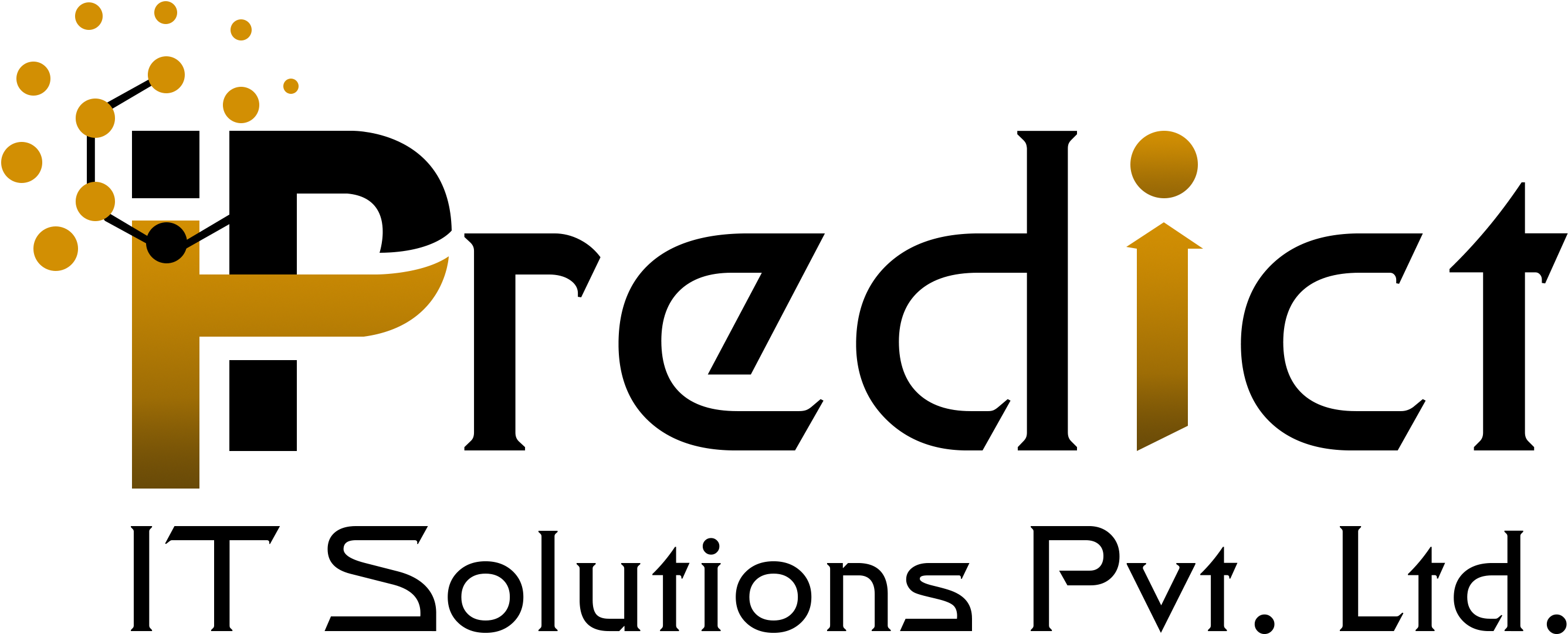
Installation Guide
Before installing this module you have to install following packages.
>> sudo pip / pip3 install xlrd
>> sudo pip / pip3 install xlwt
OR
>> sudo apt-get install python-xlrd
>> sudo apt-get install python-xlwt
Install Following Packages:
- xlrd
- xlwt
>> sudo pip / pip3 install xlrd
>> sudo pip / pip3 install xlwt
OR
>> sudo apt-get install python-xlrd
>> sudo apt-get install python-xlwt
Technical Help , Queries & Support
For any other assistance related to the new Odoo feature, customization or Odoo Development.