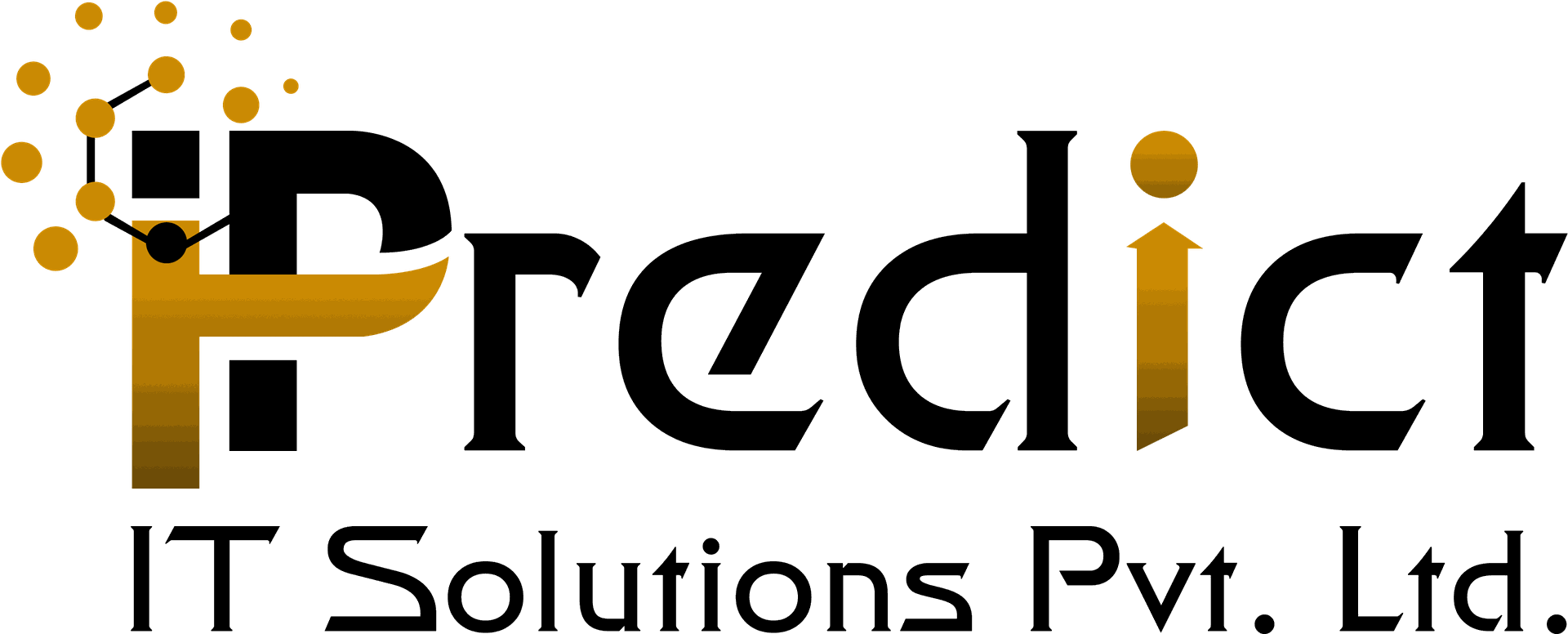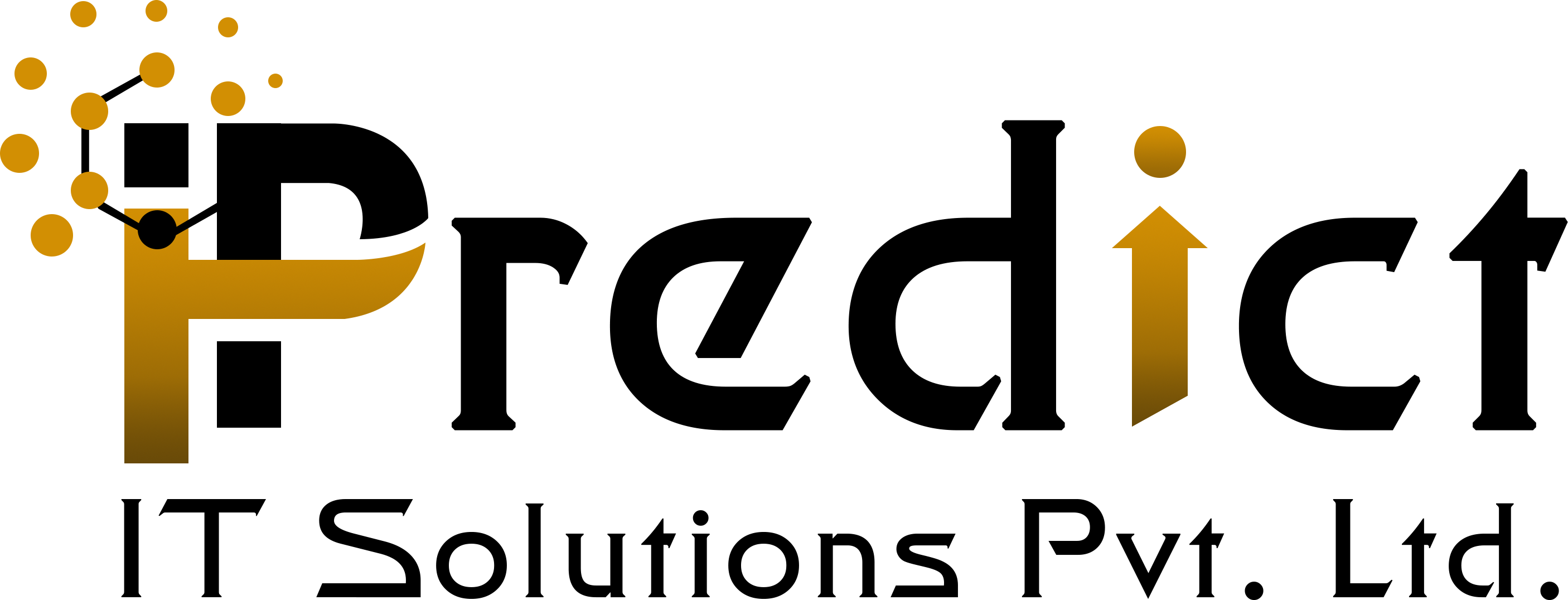Cancel Inventory Adjustment
Available Key Features
- Allow User to Cancel full Inventory Adjustment at once.
- Allow User to Cancel Inventory Adjustment by move line.
1. Cancel Inventory Adjustment user group
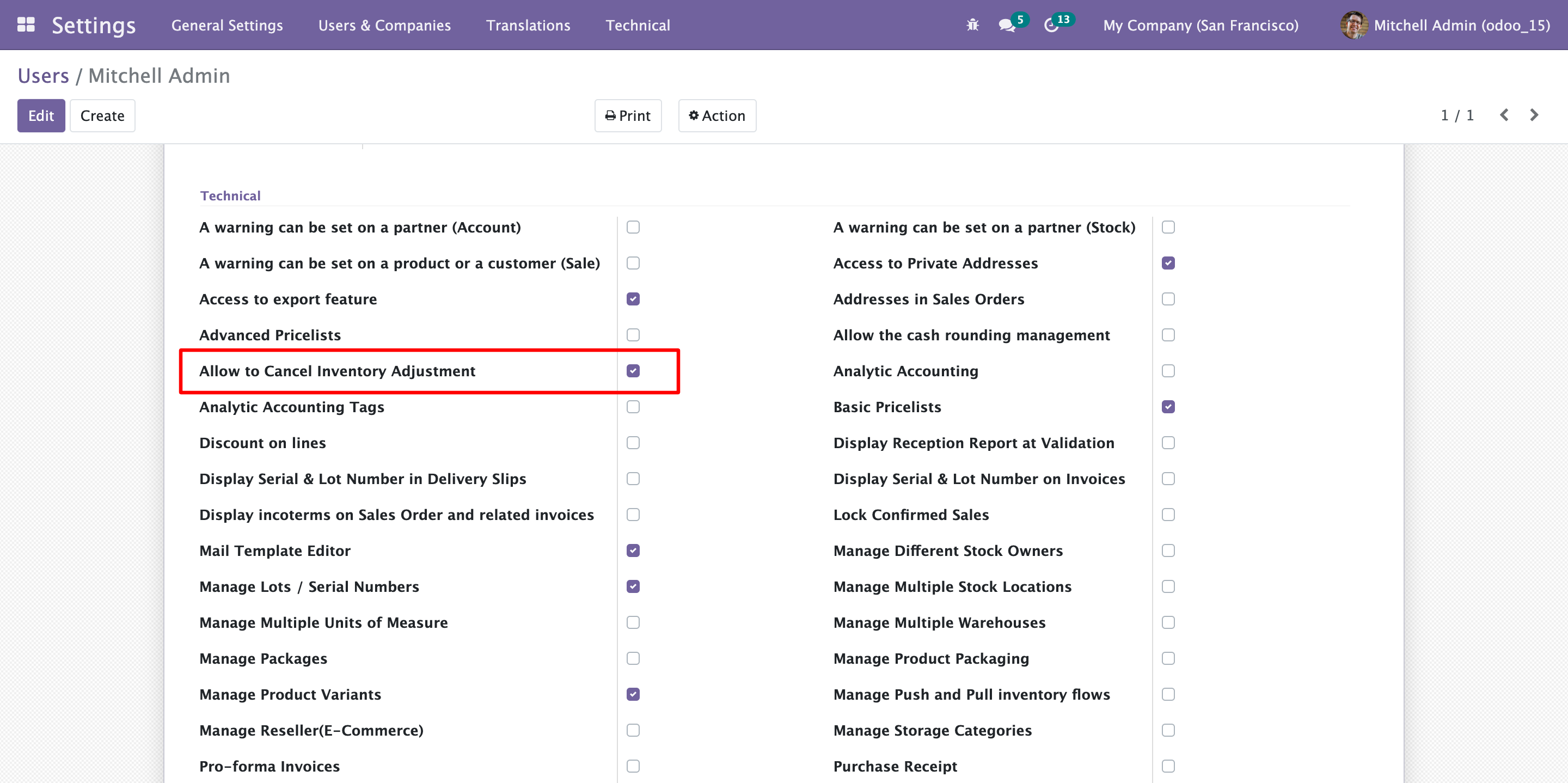
2. Cancel Full Inventory Adjustment
Apply inventory adjustment and it will set quantity as per real quantity, once Apply show 'Cancel' button to authorized user to make adjustment back with full quantity.
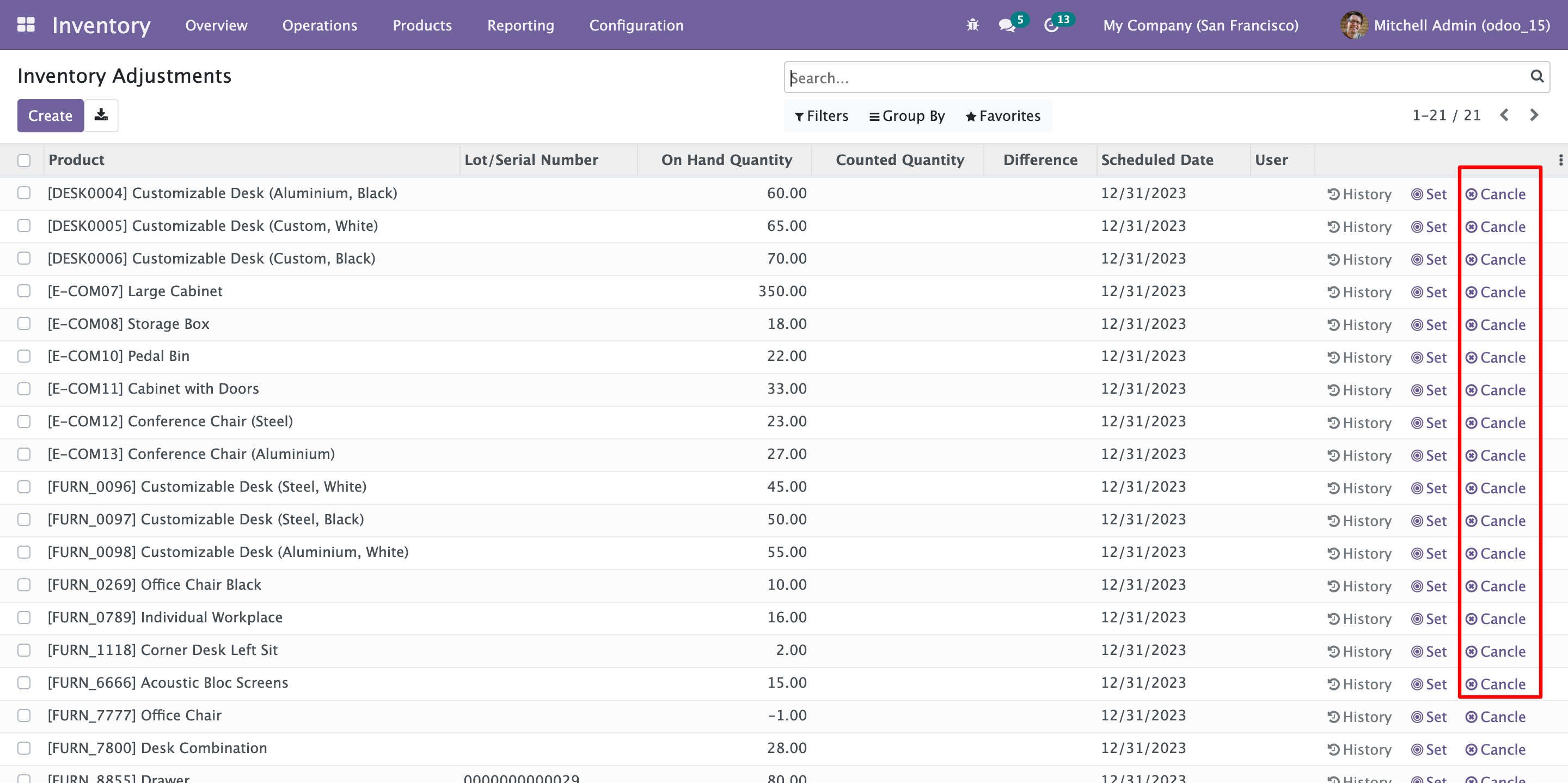
3. Cancel Inventory Adjustment by History
A). Allow to cancel Inventory Adjustment by stock move. by click on history button user can see all Adjustment and user can cancel some specific Adjustment by click on 'Cancel' button
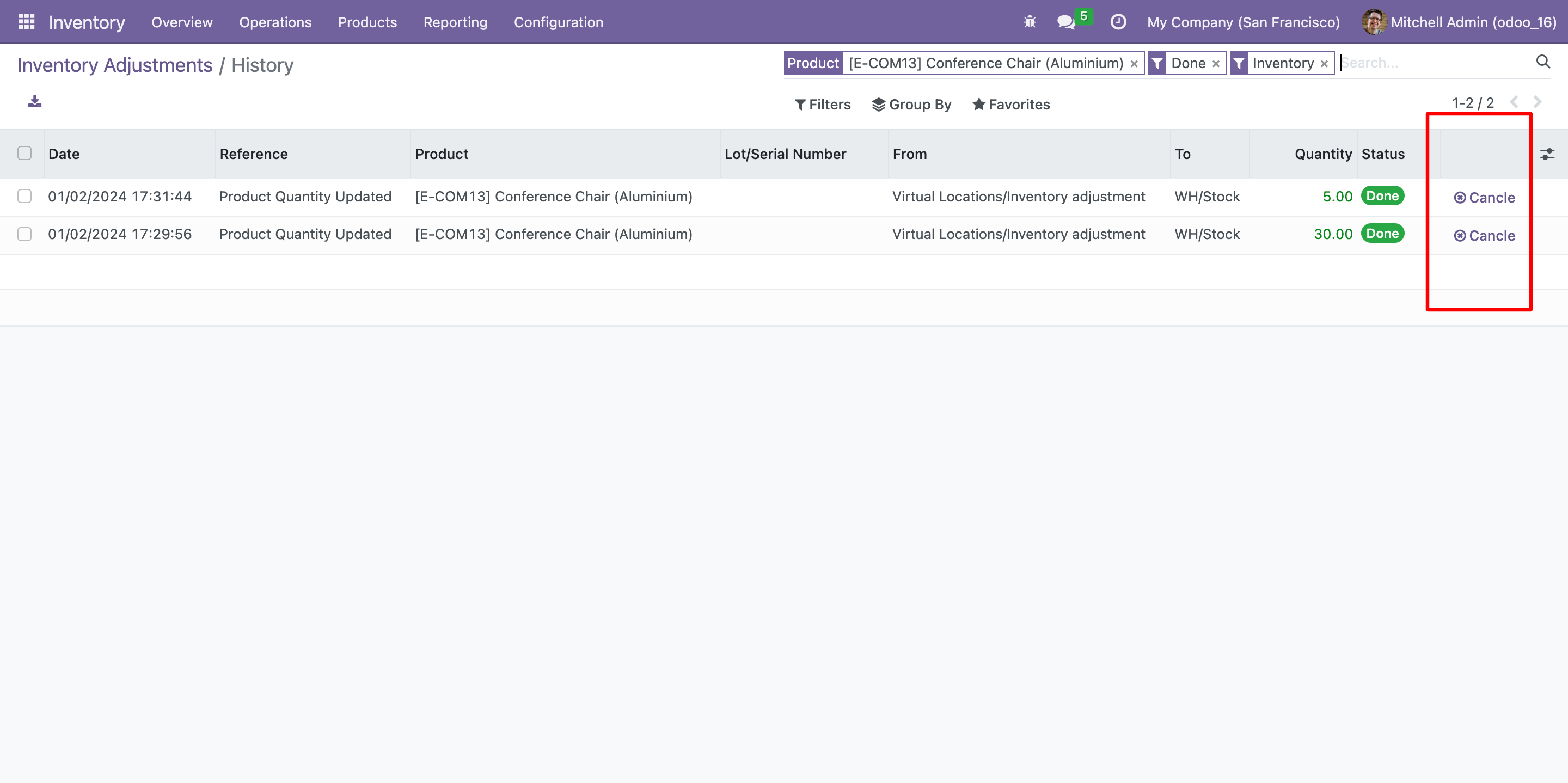
B). on 'Cancel' button click it revert adjustment line in stock move and quantity will be back.
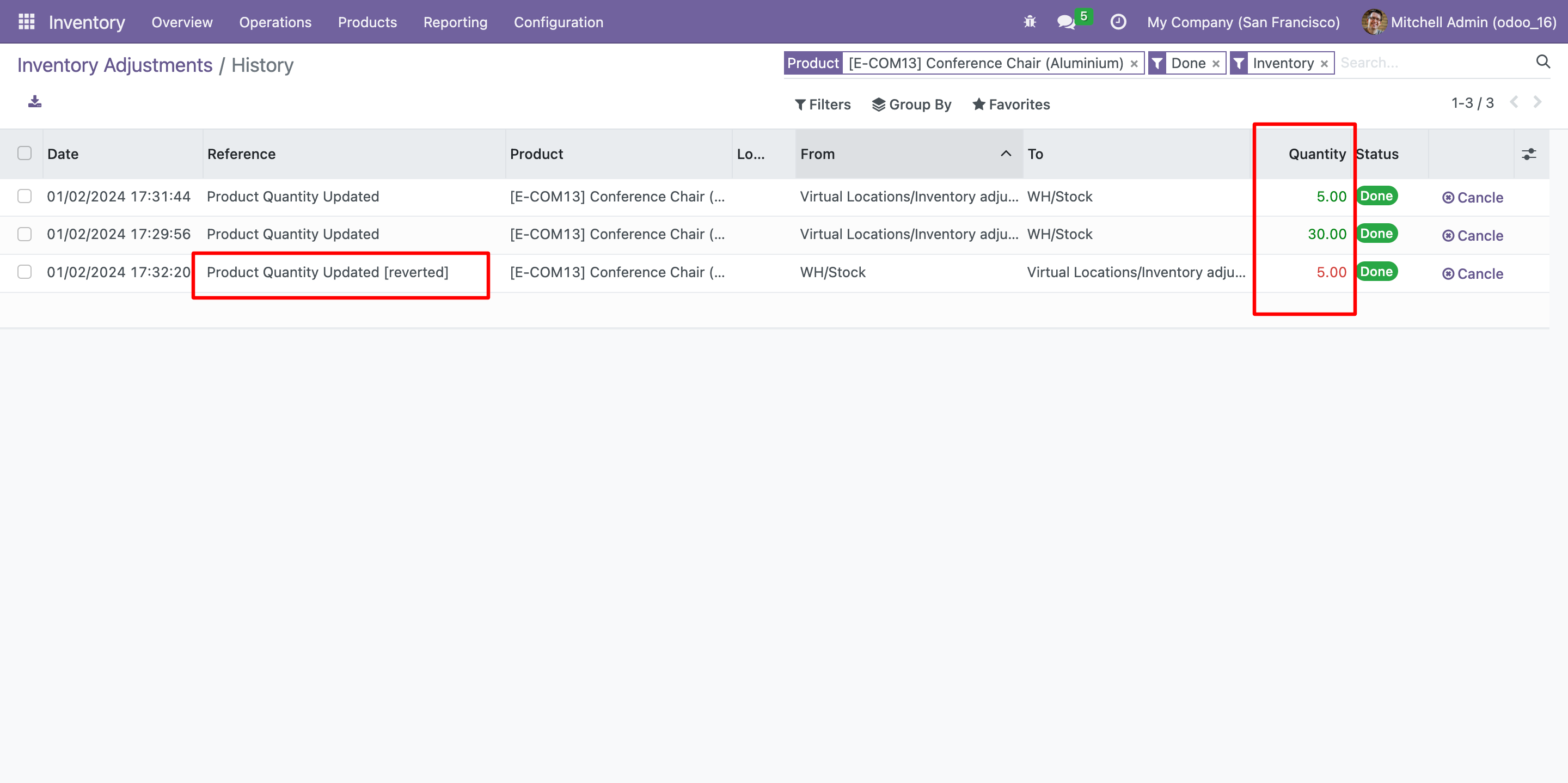
Technical Help , Queries & Support
For any other assistance related to the new Odoo feature, customization or Odoo Development.